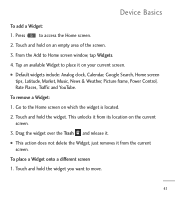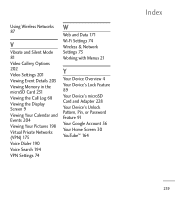LG LGL55C Support Question
Find answers below for this question about LG LGL55C.Need a LG LGL55C manual? We have 2 online manuals for this item!
Question posted by brandyschexnayder on March 15th, 2020
How Can I Unlock My Phone Forgot Screen Unlock Pattern And Have Too Many
attempts
Current Answers
Answer #1: Posted by Odin on March 15th, 2020 4:47 PM
See https://www.hardreset.info/search/?q=LGL55C+&device_type=. This website promises to determine a reset procedure for you "as soon as possible," if you submit its form. Another course is to ask the seller or the manufacturer. (For the manufacturer, use the contact information here--https://www.contacthelp.com/lg/customer-service.) Good luck!
Hope this is useful. Please don't forget to click the Accept This Answer button if you do accept it. My aim is to provide reliable helpful answers, not just a lot of them. See https://www.helpowl.com/profile/Odin.
Related LG LGL55C Manual Pages
LG Knowledge Base Results
We have determined that the information below may contain an answer to this question. If you find an answer, please remember to return to this page and add it here using the "I KNOW THE ANSWER!" button above. It's that easy to earn points!-
Pairing Bluetooth Devices LG Rumor 2 - LG Consumer Knowledge Base
...may display asking for the Bluetooth stereo headset (HBS-250). Exit the menu screens and you wish to use with the handset to pair must be in the device list. ... into pairing mode. 1. If this example, we are DTMF tones? Transfer Music & Pictures LG Voyager Mobile Phones: Lock Codes What are pairing to begin using your Bluetooth device. Once the device PIN / Pass... -
Pairing Bluetooth Devices LG Dare - LG Consumer Knowledge Base
... Consult the owner's manual for the external device for detailed instructions on , press the start button to the list in pairing mode. The phone will then connect to unlock the touchscreen. To pair your device has been found and added to begin searching for detailed instructions on . Ensure that device. Article ID... -
Mobile Phones: Lock Codes - LG Consumer Knowledge Base
...needs to or provide these types of codes. Restriction/Unlock/Subsidy code This code is . The default code is...it will delete all the information from the phone. Mobile Phones: Lock Codes I. The default is entered ...phone , so it - either from the [Clear Storage] menu if it can only be attempted is locked, to access the Clear Storage menu, which the Align/Calibration screen...
Similar Questions
Forgot Screen Unlock Pin
i put a screen lock pin on my device and i cant seem to enter it right how can i reset it it is a vk...
i put a screen lock pin on my device and i cant seem to enter it right how can i reset it it is a vk...
(Posted by pimptight3540 8 years ago)
How Can I Unlock My Phone Forgot Screen Unlock Code And Have Too Many Attempts
(Posted by nicknmalinda 11 years ago)
How Can I Bypass My Phone Lg-506go To This Unlock Pattern Google?
my kids played with my lg-506go phone, they swipe the pattern too much, what is this google account ...
my kids played with my lg-506go phone, they swipe the pattern too much, what is this google account ...
(Posted by maui239 11 years ago)