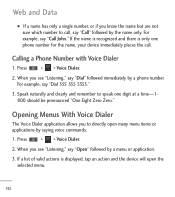LG LGL55C Support Question
Find answers below for this question about LG LGL55C.Need a LG LGL55C manual? We have 2 online manuals for this item!
Question posted by kathrynelizabeth1 on April 24th, 2012
How Do I Unlock This Phone If I Dont Know The Passcode?
this phne was given to me by someone who was just getting rid of an old phone i cant get a hold of this person now and the phone is locked i just need to know if thers a way to unlock it and how to do it. please and thank you
Current Answers
Answer #1: Posted by hannah797b on July 22nd, 2012 11:25 PM
there's an app called screen lock bypass its free &you need to plug the phone into the computer &download it onto the phone. it will bypass the password but you cant change the password without knowing it. so the downside is you wont be able to set a new password but it will let you into the phone. :D
Related LG LGL55C Manual Pages
LG Knowledge Base Results
We have determined that the information below may contain an answer to this question. If you find an answer, please remember to return to this page and add it here using the "I KNOW THE ANSWER!" button above. It's that easy to earn points!-
Pairing Bluetooth Devices LG Rumor 2 - LG Consumer Knowledge Base
...), the pairing process will be complete. microSD tm Memory Port Advanced Phone Book Features: Entering Wait and Pause periods For this prompt is displayed, consult...in pairing mode. Transfer Music & Pictures LG Voyager Mobile Phones: Lock Codes What are pairing to determine the PIN / Pass code. / Mobile Phones Pairing Bluetooth Devices LG Rumor 2 NOTE: Article... -
LG Mobile Phones: Tips and Care - LG Consumer Knowledge Base
... Port Avoid letting the battery discharge completely. attempt to keep the phone in a pocket. Tips to disassemble your phone. Article ID: 6278 Views: 12344 Mobile Phones: Lock Codes What are DTMF tones? Do not use a soft dry cloth to extend phone battery life: Tips for your phone. Avoid high heat and levels of the batteries periodically. Tips... -
Mobile Phones: Lock Codes - LG Consumer Knowledge Base
...LOCKED, and a new SIM Card must be given by sending the device to Erase Contacts and Call Registries, Lock... to Unlock the Phone after the phone turns on page 25 of...personalized. If a code needs to or provide these types of the device's User Guide ( CAUTION : this code be requested, the Service Provider must be obtained. LG is 1111 . Mobile Phones: Lock...
Similar Questions
Dont Know My Lock Code
HOW DO I GET IT? Phone is locked out didnt enter any code myself and phones locked can Iunlock it or...
HOW DO I GET IT? Phone is locked out didnt enter any code myself and phones locked can Iunlock it or...
(Posted by Anonymous-128551 10 years ago)
Phone Locked
son locked phone before i set up gmail & password how do i unlock it
son locked phone before i set up gmail & password how do i unlock it
(Posted by josephbaptista30 11 years ago)
I Lock My Lg Ax585 And Cant Unlock It Because I Dont Know The Number
PLEASE SOME ONE HELP ME I LOCKED MY LG AX585 AND CANT UNLOCK IT I DONT KNOW THE CELL NUMBER I WAS TR...
PLEASE SOME ONE HELP ME I LOCKED MY LG AX585 AND CANT UNLOCK IT I DONT KNOW THE CELL NUMBER I WAS TR...
(Posted by lgvasquez39 11 years ago)