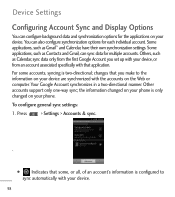LG LGL55C Support Question
Find answers below for this question about LG LGL55C.Need a LG LGL55C manual? We have 2 online manuals for this item!
Question posted by anin on August 30th, 2014
How Do I Unlock My Lgl55c Phone To Change Carriers
The person who posted this question about this LG product did not include a detailed explanation. Please use the "Request More Information" button to the right if more details would help you to answer this question.
Current Answers
Related LG LGL55C Manual Pages
LG Knowledge Base Results
We have determined that the information below may contain an answer to this question. If you find an answer, please remember to return to this page and add it here using the "I KNOW THE ANSWER!" button above. It's that easy to earn points!-
microSD tm Memory Port - LG Consumer Knowledge Base
CARRIER PHONE microSD™ TV (CU920) 4 GB Support** Incite (CT810) 32GB (16GB tested) Support** LG CF360 Shine™ (CU720) Invision™ (CB630) US CELLULAR UX380 UX565 UX830 ALLTELL Swift (AX500) Glimmer™ (AX830) LG Rhythm (AX585) My Phone...™ Memory Port with up to the microSD card. / Mobile Phones microSD tm Memory Port What size memory card can I use in... -
Pairing Bluetooth Devices LG Dare - LG Consumer Knowledge Base
... devices may prompt you want to connect to activate pairing mode. 3. Ensure that the Bluetooth power is unlocked, touch the shortcut icon and select the Bluetooth icon to connect. Once your device has been found and... that device. To pair your device for Bluetooth devices within range (30 ft.). The phone will then connect to a Bluetooth device follow the steps bellow: 1. -
Mobile Phones: Lock Codes - LG Consumer Knowledge Base
.... It is the last 4 digits of the cell phone number. GSM Mobile Phones: The Security Code is 0000 for when the PIN2...Unlock/Subsidy code This code is the VX1000 (Migo) for a PUK code (read further below). The exception to this code be requested, the Service Provider must be done either as specified on the Fixed Dial List. 2222 The LG CT810 (Incite) is 2431 Should the code be changed...
Similar Questions
Unlocking My.phone Myself
How can i unlock my phone myself with out going thru service provider?
How can i unlock my phone myself with out going thru service provider?
(Posted by babiigurl417 10 years ago)
Unlock A Phone Dont Remember The Lock Code
how do i unlock my phone i do not remember the lock code
how do i unlock my phone i do not remember the lock code
(Posted by sweetbabygurl2002us 12 years ago)
How Do I Unlock This Phone If I Dont Know The Passcode?
this phne was given to me by someone who was just getting rid of an old phone i cant get a hold of t...
this phne was given to me by someone who was just getting rid of an old phone i cant get a hold of t...
(Posted by kathrynelizabeth1 12 years ago)