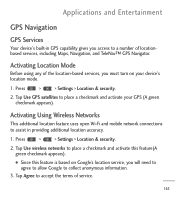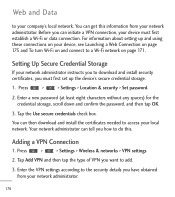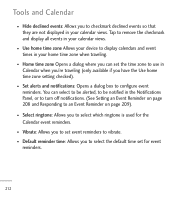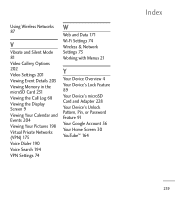LG LGL55C Support Question
Find answers below for this question about LG LGL55C.Need a LG LGL55C manual? We have 2 online manuals for this item!
Question posted by casrid on December 22nd, 2013
You Must Set A Lock Screen Pin Or Password Before You Can Use Credential
storage
Current Answers
Related LG LGL55C Manual Pages
LG Knowledge Base Results
We have determined that the information below may contain an answer to this question. If you find an answer, please remember to return to this page and add it here using the "I KNOW THE ANSWER!" button above. It's that easy to earn points!-
Cleaning your Plasma/LCD TV Screen - LG Consumer Knowledge Base
... and dirt has not built up over time. This will help prevent overheating. ♦ Do not use your screen and panel. Use a Q-tip to clean your household vacuum cleaner's hose attachment on the lowest setting to clean out the vents found on how often to reach the small corners of any Electronic Retailer... -
HDTV Connection Receivers - LG Consumer Knowledge Base
... Views: 970 HDTV Connection Panel HDTV Connection Receivers (continued) HDTV Set Top Box Connections (continued) Using the Program Guide for HDTV Additional Notes for Playable Discs HDTV Remote Control Key Functions for LST-3510A Front Panel Controls and Display for LST-3410A On-Screen Guide for VIDEO, S-VIDEO , and COMPONENT VIDEO outputs. 1. Note... -
What are DTMF tones? - LG Consumer Knowledge Base
... recognize the numbers being input for options or codes, adjusting the DTMF tones will have the same higher frequency but DTMF is used over mobile phones to adjust the DTMF Tones setting? The range is actually two tones - It is represented by a pair of tones. Each number on the dial pad generates the corresponding...
Similar Questions
I Forgot The Pin Lock Screen Code?
how do i unlock the phone so i can use it again if i frgot the passcode for its locked screen??
how do i unlock the phone so i can use it again if i frgot the passcode for its locked screen??
(Posted by pushergirl539 9 years ago)
Lg Optimus Tracfone Wireless What To Do When It Is Stuck On The Lock Screen
(Posted by FerryGcoll 10 years ago)
How Do I Get A New Password For The Lock Screen On My Lgl55c Optimus Q Cell
phone
phone
(Posted by khmtroyl 10 years ago)