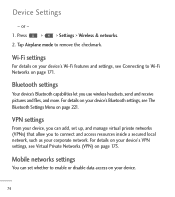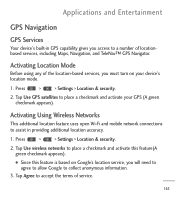LG LGL55C Support Question
Find answers below for this question about LG LGL55C.Need a LG LGL55C manual? We have 2 online manuals for this item!
Question posted by tokuma on May 1st, 2014
How Do You Reset The Tracfone Wireless Lgl55c
The person who posted this question about this LG product did not include a detailed explanation. Please use the "Request More Information" button to the right if more details would help you to answer this question.
Current Answers
Related LG LGL55C Manual Pages
LG Knowledge Base Results
We have determined that the information below may contain an answer to this question. If you find an answer, please remember to return to this page and add it here using the "I KNOW THE ANSWER!" button above. It's that easy to earn points!-
Bluetooth Profiles - LG Consumer Knowledge Base
... interface device such as a wireless keyboard as an input device to an LG bluetooth stereo headset (HBS-250). This profile allows sending of your name card, phonebook entries, and call history with a bluetooth hands free headset is pushed and pulled between the mobile phone and another device like pictures ... -
Washing Machine: How can I save my preferred settings? - LG Consumer Knowledge Base
Double Wall Oven -- Floor Standing -- Blu-ray -- Network Storage Mobile Phones Computer Products -- It allows you to friend Views: 603 Comments: 0 Also read What is auto load weight detection on the clothing What does Direct Drive ... -
Mobile Phones: Lock Codes - LG Consumer Knowledge Base
... default code is used to this code be requested, the Service Provider must be removed. GSM Mobile Phones: The Security Code is 1111 . This software reload or flash can only be reset by performing a software reload or flash on , then release. PIN2 It is the last 4 digits of codes. This needs to...