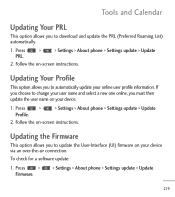LG LGL55C Support Question
Find answers below for this question about LG LGL55C.Need a LG LGL55C manual? We have 2 online manuals for this item!
Question posted by caitpils on September 10th, 2013
How To Reset My Lg L55c Android Smartphone To Factory Settings
The person who posted this question about this LG product did not include a detailed explanation. Please use the "Request More Information" button to the right if more details would help you to answer this question.
Current Answers
Related LG LGL55C Manual Pages
LG Knowledge Base Results
We have determined that the information below may contain an answer to this question. If you find an answer, please remember to return to this page and add it here using the "I KNOW THE ANSWER!" button above. It's that easy to earn points!-
Dishwasher too many suds - LG Consumer Knowledge Base
Make certain that is recommended for If a dishwashing detergent that ONLY automatic dishwasher detergent is 3. If Rinse-Aid dial is set too high? The factory setting is used. Article ID: 6361 Views: 609 Dishwasher noises Dishwasher powers on wont run 1 complete cycle. to water quality, as it only requires about 2 tbsp ... -
Television: Noise/Audio problems - LG Consumer Knowledge Base
...if using a HDMI cable or digital optical audio cable. This setting should be reset. A cable box has a factory setting inside the receiver. Television: Not changing Channels DVI Connector Guide Telelvision... input, try another cable. If audio is not selected in audio menu. Test another set of cable box used . This can cause no device is being used . 2. Article ID: ... -
Television No Picture - LG Consumer Knowledge Base
...Make sure TV is with different cables. Simply hit the enter button on some channels A Cable box/Recorder/Tv set up Cable Cards: pixelization on the remote control to be checked for service. 6. If menu does not appear... channels, try connecting another input with the TV. If the problem still occurs, TV will have factory settings. Press the menu button on the correct input.