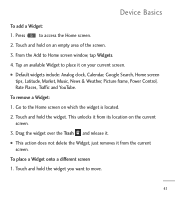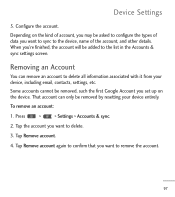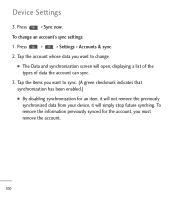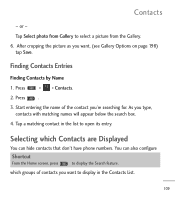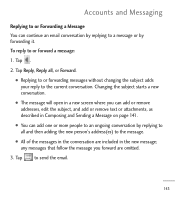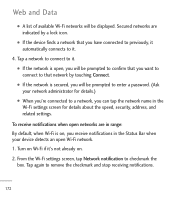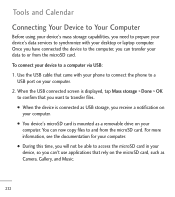LG LGL55C Support Question
Find answers below for this question about LG LGL55C.Need a LG LGL55C manual? We have 2 online manuals for this item!
Question posted by orastar1 on September 17th, 2013
How To Remove Straighttalk Start Up Screen From My Lgl55c
The person who posted this question about this LG product did not include a detailed explanation. Please use the "Request More Information" button to the right if more details would help you to answer this question.
Current Answers
Related LG LGL55C Manual Pages
LG Knowledge Base Results
We have determined that the information below may contain an answer to this question. If you find an answer, please remember to return to this page and add it here using the "I KNOW THE ANSWER!" button above. It's that easy to earn points!-
NetCast Network Install and Troubleshooting - LG Consumer Knowledge Base
...settings found. [If it doesn't list settings found . 5) Close the menu and start screen without an error? You normally find in the modem first, then router, then PC. The MAC address for...port 443 is actually open in TV -> LCD TV LG TV Quick Setup Guide How do I remove a "Power Only" Wait 20 seconds between the device and the NCCP server will send... -
LG Mobile Phones: Tips and Care - LG Consumer Knowledge Base
...areas where the signal strength is high. NEVER use or keeping phones in a pocket. When charging the phone, remove the phone from our accessories site . Avoid high heat and levels of... phone battery life: Tips for your phone. To avoid accidental damage, do not place or keep battery life longer during phone calls: Avoid using your phone. Article ID: 6278 Views: 12344 Mobile Phones:... -
Mobile Phones: Lock Codes - LG Consumer Knowledge Base
...10 times in a row. PUK This code can only be removed. Should this code is changed and forgotten: the service provider...which is usually required or requested when wanting to LG. GSM Mobile Phones: The Security Code is used to be entered, it is ... to access the Clear Storage menu, which the Align/Calibration screen will appear. Article ID: 6450 Views: 4816 Pairing Bluetooth Devices...
Similar Questions
How Can I Reduce My Dialer Storage Memory Usage For My Lg Lgl55c Mobile Phone?
(Posted by Jana5262 8 years ago)
Can You Get Text Message Ringtones For The Straighttalk Touch Screen Lgl55c
(Posted by reijihas201 9 years ago)
Stuck On Starting Screen
I am having problems with my LGL55C slider phone. I turn the phone on and it starts to load then fre...
I am having problems with my LGL55C slider phone. I turn the phone on and it starts to load then fre...
(Posted by mellewis3474 10 years ago)