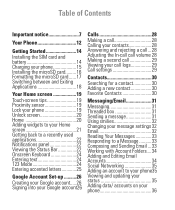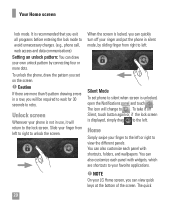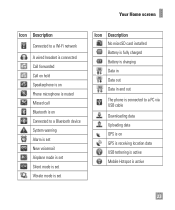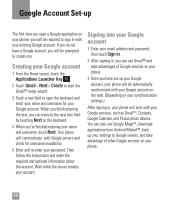LG LGP506GO Support Question
Find answers below for this question about LG LGP506GO.Need a LG LGP506GO manual? We have 3 online manuals for this item!
Question posted by Anonymous-53815 on March 15th, 2012
Lg P506 Go Stuck On Start Screen
The person who posted this question about this LG product did not include a detailed explanation. Please use the "Request More Information" button to the right if more details would help you to answer this question.
Current Answers
Related LG LGP506GO Manual Pages
LG Knowledge Base Results
We have determined that the information below may contain an answer to this question. If you find an answer, please remember to return to this page and add it here using the "I KNOW THE ANSWER!" button above. It's that easy to earn points!-
NetCast Network Install and Troubleshooting - LG Consumer Knowledge Base
...able to load web pages quickly or even get to the activation code screen or the Netflix welcome screen fails to open . Most of the Internet apps should work for streaming ... take a moment to make a software connection with the settings found . 5) Close the menu and start screen without an error? NetFlix has built-in your network? It will research the problem. If NetFlix says... -
Pairing Bluetooth Devices LG Rumor 2 - LG Consumer Knowledge Base
.... 1. detailed directions on the keypad to LG Bluetooth stereo speakers (MSB-100). 4. Transfer Music & Pictures LG Voyager Mobile Phones: Lock Codes What are pairing to access the main menu. Once inside the menu screen, select the " T ools " menu. 2. on the option to "Pair with Hands Free". 3. The handset will... -
Mobile Phones: Lock Codes - LG Consumer Knowledge Base
...(Incite) is done correctly the phone will be contacted immediately. stands for when the phone is usually required or requested when wanting to tap the screen, after which is . thus ...code needs to this option. LG is 1111 . This needs to have the phone re-programmed. Mobile Phones: Lock Codes I. Once the Calibration is recommended that can be reset by any...
Similar Questions
Stuck On Starting Screen
I am having problems with my LGL55C slider phone. I turn the phone on and it starts to load then fre...
I am having problems with my LGL55C slider phone. I turn the phone on and it starts to load then fre...
(Posted by mellewis3474 10 years ago)
Phone Is Stuck On Screen
phone is stuck on startup screen of tracfone wireless symbol and keeps restarting in a neverending l...
phone is stuck on startup screen of tracfone wireless symbol and keeps restarting in a neverending l...
(Posted by mamatink1986 11 years ago)
Ii Have An Lg Thrive (p506go). I Need To Know The Operating Freq's For The Phon
(Posted by nc0i 11 years ago)
How Do I Get Rid Of The Sound When I Type On My Lg P506 Phone
(Posted by gseloka 11 years ago)