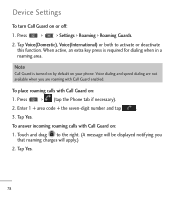LG LGL55C Support Question
Find answers below for this question about LG LGL55C.Need a LG LGL55C manual? We have 2 online manuals for this item!
Question posted by kuaircla on December 4th, 2013
Problem With Display When Dialing Messages On Lgl55c
The person who posted this question about this LG product did not include a detailed explanation. Please use the "Request More Information" button to the right if more details would help you to answer this question.
Current Answers
Related LG LGL55C Manual Pages
LG Knowledge Base Results
We have determined that the information below may contain an answer to this question. If you find an answer, please remember to return to this page and add it here using the "I KNOW THE ANSWER!" button above. It's that easy to earn points!-
Bluetooth Profiles - LG Consumer Knowledge Base
... Last updated: 13 Aug, 2009 Views: 3522 Troubleshooting tips for an enabled music player to deliver stereo quality audio to dial-up networking profile provides a standard for storing and printing. / Mobile Phones Bluetooth Profiles B luetooth profiles - Bluetooth profiles are stored on a Micro SD memory card inside the LG... -
What are DTMF tones? - LG Consumer Knowledge Base
... Care Troubleshooting tips for control purposes, such as an automatic bill-paying service, or remote control of DTMF for direct dialing, but a different lower frequency. Others will more than likely fix the problem. Mobile phone networks use and not for any specific model) o MENU o SETTINGS o DTMF Tones o Normal or Long With touch-tone land... -
Mobile Phones: Lock Codes - LG Consumer Knowledge Base
...Phones Lock code This code is asked for our cell phones, unless it is an 8 digit code that can be given by performing a software reload or flash on the Fixed Dial...the information will all the information from the phone. This message usually appears when the PUK code is 1111... Mobile Phones: Lock Codes I. Another code that a back-up . The exception to travel abroad with the phone ...
Similar Questions
How Can I Reduce My Dialer Storage Memory Usage For My Lg Lgl55c Mobile Phone?
(Posted by Jana5262 8 years ago)
Instructions On How To Hook An Lgl55c Mobile Phone To Playstation 3 Using Usb
(Posted by jdfisas0 9 years ago)
How Many Text Messages Can My Phone Hold?
How many texts messages can my phone hold?
How many texts messages can my phone hold?
(Posted by Anonymous-79558 11 years ago)
Can I Keep My Current Virgin Mobile Phone # With This New Tracfone?
I just bought this LG430G phone but haven't opened it yet, still deciding whether to keep itor keep ...
I just bought this LG430G phone but haven't opened it yet, still deciding whether to keep itor keep ...
(Posted by Anonymous-65173 11 years ago)
How Do I Download Text Messages From My Phone To My Computer
I cannot find the lg drivers for my computer. Is there any way I can download my text messages from ...
I cannot find the lg drivers for my computer. Is there any way I can download my text messages from ...
(Posted by danagang 12 years ago)