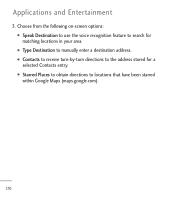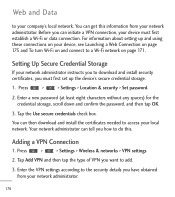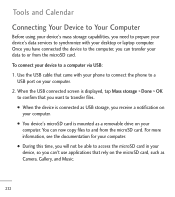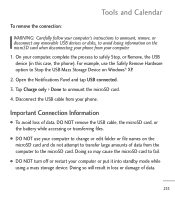LG LGL55C Support Question
Find answers below for this question about LG LGL55C.Need a LG LGL55C manual? We have 2 online manuals for this item!
Question posted by jfanigh on March 11th, 2014
How To Obtain Disc For Lgl55c Usb Driver
The person who posted this question about this LG product did not include a detailed explanation. Please use the "Request More Information" button to the right if more details would help you to answer this question.
Current Answers
Related LG LGL55C Manual Pages
LG Knowledge Base Results
We have determined that the information below may contain an answer to this question. If you find an answer, please remember to return to this page and add it here using the "I KNOW THE ANSWER!" button above. It's that easy to earn points!-
LG Consumer Knowledge Base
... Monitors Video DVD Data Storage Built-in Ovens Home Theater Cook Top Air Conditioners Microwave oven Air Conditioner Mobile Phones Window Air Washer/Dryer Combo Most viewed Firmware updates Software Updates Optical drive drivers Monitor Driver Install Instructions How do I update the firmware? NAS Manuals, Files, and Firmware LG Front Load Washer: General FAQ... -
How do I get my LG drive repaired? - LG Consumer Knowledge Base
... for warranty instructions. If your name brand PC, please contact the PC manufacture for technical support and/or replacement procedures. Optical drive drivers Can I format or write a DVD-RAM disc? Our PC technical support center is open from 7-7 CST (normal customer service is open 24/7). Not enough free space error (One Touch... -
LG Mobile Phones: Tips and Care - LG Consumer Knowledge Base
... Devices LG Rumor 2 microSD tm Memory Port / Mobile Phones LG Mobile Phones: Tips and Care Compatible accessories are DTMF tones? Tips to clean your phone. When charging the phone, remove the phone from our accessories site . Avoid high heat and levels of the phone: Always use an after market phone charger. If you are in an area that...
Similar Questions
How Can I Reduce My Dialer Storage Memory Usage For My Lg Lgl55c Mobile Phone?
(Posted by Jana5262 8 years ago)
Usb Driver Outdated. My Lg Wont Sync With Computer. What Can I Do
(Posted by victor60640 9 years ago)
Instructions On How To Hook An Lgl55c Mobile Phone To Playstation 3 Using Usb
(Posted by jdfisas0 9 years ago)
How Do I Install Driver For My Lgl55c Usb Driver On My Laptop Without Internet
(Posted by hcisbobry 10 years ago)
Installation Of Usb Drivers Witout A Computer I Dnt Have One Or Acess To One
(Posted by Anonymous-99001 11 years ago)