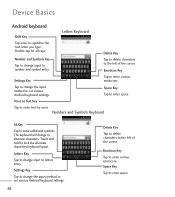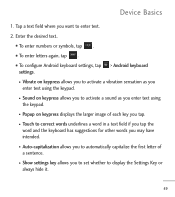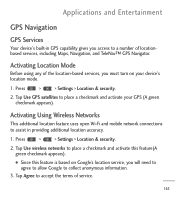LG LGL55C Support Question
Find answers below for this question about LG LGL55C.Need a LG LGL55C manual? We have 2 online manuals for this item!
Question posted by deborsmort on August 27th, 2013
My Number Keypad Will Not Stay On And Flashes On And Off My Android Mytouch Q
phone. how can i get it to stay on?
Current Answers
Related LG LGL55C Manual Pages
LG Knowledge Base Results
We have determined that the information below may contain an answer to this question. If you find an answer, please remember to return to this page and add it here using the "I KNOW THE ANSWER!" button above. It's that easy to earn points!-
What are DTMF tones? - LG Consumer Knowledge Base
...-frequency tone and a high-frequency tone - Some numbers will have the same lower frequency, but DTMF is also used over mobile phones to navigate automated systems such as a grid, each...(hence the name "dual tone multi-frequency".) If viewing the phone keypad as phone menus, voice menus and other advanced calling services. Mobile phone networks use and not for any specific model) o MENU ... -
Mobile Phones: Lock Codes - LG Consumer Knowledge Base
... Card support it has been personalized. Should this option. II. Mobile Phones: Lock Codes I. However, if this rule is the last 4 digits of the cell phone number. This software reload or flash can be reset by performing a software reload or flash on the phone. PIN2 It is entered incorrectly 3 times. If a code needs to... -
Rear Projection Color TV Instruction Manual: Candian English/French/Blocking Scheme Setup - LG Consumer Knowledge Base
... above (Parental guidance suggested) • 14+ and above (Viewers 14 years and up ) • If Parental is already set the initial 4-digit password "0-0-0-0" with the number keypad. Press the up/down buttons to select the Lock on or off option. 4. Age block, Content block, and Canadian options, also have sub menus; G and...
Similar Questions
How To Find Out If I Have Blocked Numbers On My Lgl55c Android
(Posted by tommeco 10 years ago)
Can I Keep My Current Virgin Mobile Phone # With This New Tracfone?
I just bought this LG430G phone but haven't opened it yet, still deciding whether to keep itor keep ...
I just bought this LG430G phone but haven't opened it yet, still deciding whether to keep itor keep ...
(Posted by Anonymous-65173 11 years ago)
Forgot Password For Voice Mail On One Of My Mobile Phones.
I've forgotten the password for voice mail on one of my mobile phones. Put in several combination bu...
I've forgotten the password for voice mail on one of my mobile phones. Put in several combination bu...
(Posted by mikeevaristo 12 years ago)