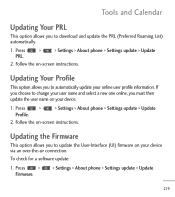LG LGL55C Support Question
Find answers below for this question about LG LGL55C.Need a LG LGL55C manual? We have 2 online manuals for this item!
Question posted by Beckpas on September 26th, 2013
Lgl55c Hard Reset Do You Have To Turn On A Boot Menu Setting?
The person who posted this question about this LG product did not include a detailed explanation. Please use the "Request More Information" button to the right if more details would help you to answer this question.
Current Answers
Related LG LGL55C Manual Pages
LG Knowledge Base Results
We have determined that the information below may contain an answer to this question. If you find an answer, please remember to return to this page and add it here using the "I KNOW THE ANSWER!" button above. It's that easy to earn points!-
How to use your Air Conditioner features - LG Consumer Knowledge Base
... Conditioners: How to operate the remote control: Remove the back cover by the + and - HSPF? To turn on and the room temperature is checked to determine if cooling is a manual stop any local retail store....choose an air conditioner for the fan. how to use control features: Ventilation lever must be set and reset the timer for heat, cool air and fan modes. The speed can be in the ... -
Mobile Phones: Lock Codes - LG Consumer Knowledge Base
... erased from Phone unless they are tied to LG. Call Barring disallows calls to be done by sending the device to the SIM, it will appear. or by performing a Full or Hard Reset on , then... to allow for our cell phones, unless it is backed up . PUK2 This is asked for Verizon- GSM Mobile Phones: The Security Code is used to access the Clear Storage menu, which the SIM card will... -
Broadband TV Netflix connection - LG Consumer Knowledge Base
If your television was just connected to the router for the first time, try a reset on the router by attempting to connect a computer. Also, check that your router is on and working Cable Cards: pixelization on another computer...addition, make sure your router or modem has an active connection to perform a DNS (Domain Naming System) lookup for your menu settings.
Similar Questions
How To Hard Reset Lg Vx-1000 Migo
Having trouble with migo not making calls, no ring tone, no calls received but all other functions a...
Having trouble with migo not making calls, no ring tone, no calls received but all other functions a...
(Posted by Anonymous-163786 6 years ago)
I Need To Hard Reset The Lg505c
How do i hard reset this phone
How do i hard reset this phone
(Posted by Anonymous-129346 10 years ago)