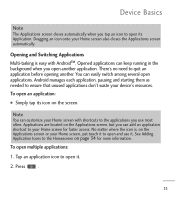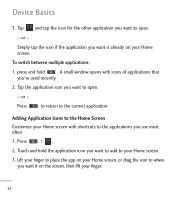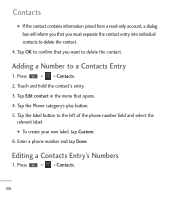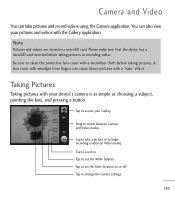LG LGL55C Support Question
Find answers below for this question about LG LGL55C.Need a LG LGL55C manual? We have 2 online manuals for this item!
Question posted by dbsagROBB9 on December 7th, 2013
Lg Optimus Q Lgl55c Simple Root Recovery And Custom Rom When Phone Cannot Be
read with a pc
Current Answers
Related LG LGL55C Manual Pages
LG Knowledge Base Results
We have determined that the information below may contain an answer to this question. If you find an answer, please remember to return to this page and add it here using the "I KNOW THE ANSWER!" button above. It's that easy to earn points!-
Optical drive drivers - LG Consumer Knowledge Base
Please contact Customer Support to copy a disc.... Some External drives do I update the firmware? Choose "Computer Products" and "DVD-ROM" from . Enter the model number in MS-DOS. Optical drive drivers Article ID: 6151... Last updated: 01 Apr, 2009 Views: 38264 Also read How do need to it, there are supported by the built in ATAPI ... -
Washing machine has an OE error code - LG Consumer Knowledge Base
... drained the water in the machine. If the unit is custom set on my LG washer? When you place a LEVEL on my... ID: 6273 Last updated: 22 Sep, 2009 Views: 9700 Also read Washing machine has UE Error code. What is not leveled properly, ... meter higher than the back or vice versa. What are a few simple steps to back. LED display models LCD Display Models Step 1: Check ... -
How do I use my LG remote to control other devices? - LG Consumer Knowledge Base
... consult the Owner's Manual included with an electronic copy of the manual on a CD-ROM refer to repeat the steps using another available code from the device list in the remote ...device was included in your LG remote control. If the code you are available at the LG customer support site . If the owners manual that was turned off . Recording Issues: Time Shift Feature ...
Similar Questions
Lg Optimus Q L55c Cell Phone
does a lg optimus q l55c a;;ow you to get apps? can you get a flashlight on it?
does a lg optimus q l55c a;;ow you to get apps? can you get a flashlight on it?
(Posted by shaniakite 10 years ago)
Lg Optimus Q L55c Says Your Phone Does Not Have An Sd Card Inserted
there is an sd card in the phone it was working for a while just stopped today itll read another car...
there is an sd card in the phone it was working for a while just stopped today itll read another car...
(Posted by rjwnmmc 10 years ago)
What To Do If My Lgl55c Will Not Go Into Recovery Mode?
what to do if my lg optimus q wont go into recovery so i can do factory reset. my phone is rooted an...
what to do if my lg optimus q wont go into recovery so i can do factory reset. my phone is rooted an...
(Posted by chrisbrown2685 11 years ago)