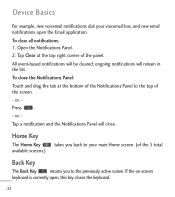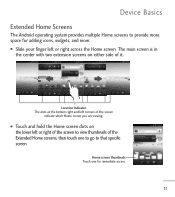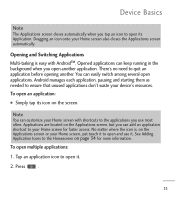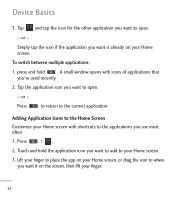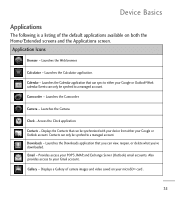LG LGL55C Support Question
Find answers below for this question about LG LGL55C.Need a LG LGL55C manual? We have 2 online manuals for this item!
Question posted by broviz on August 3rd, 2014
Lg Lgl55c My Touch Screen Won't Work How To Fix It
The person who posted this question about this LG product did not include a detailed explanation. Please use the "Request More Information" button to the right if more details would help you to answer this question.
Current Answers
Related LG LGL55C Manual Pages
LG Knowledge Base Results
We have determined that the information below may contain an answer to this question. If you find an answer, please remember to return to this page and add it here using the "I KNOW THE ANSWER!" button above. It's that easy to earn points!-
What are DTMF tones? - LG Consumer Knowledge Base
... of appliances, such as a telephone answering machine. The range is used over mobile phones to recognize the numbers being input for touch tone dialing are for general use and not for any specific model) o MENU...for options or codes, adjusting the DTMF tones will more than likely fix the problem. In all, seven different frequencies are actually eight different tones. microSD tm Memory... -
Chocolate Touch (VX8575) Back Cover Removal and Installation - LG Consumer Knowledge Base
...;fono. Para quitar la carcasa trasera 1. Deslice la cubierta de la batería hacia arriba con sus dedos hasta que encaje en su lugar. / Mobile Phones Chocolate Touch (VX8575) Back Cover Removal and Installation You will need to remove the back cover before installing or replacing the battery. To remove the back cover... -
Mobile Phones: Lock Codes - LG Consumer Knowledge Base
... the phone as a simple PIN or an alphanumeric code. This can only be done prior to performing any programming on the Fixed Dial... is done correctly the phone will ask you to tap the screen, after which the Align/Calibration screen will become PERMANENTLY LOCKED,...is 1111 . Mobile Phones: Lock Codes I. This process will take some time to be requested from the phone , so it can ...
Similar Questions
My Touch Screen Has Quick Working. How Do I Fix It?
My touch screen has quick working. How do I fix it?
My touch screen has quick working. How do I fix it?
(Posted by gregorynelson 9 years ago)
Touch Screen Will Not Work On My Lg 800g Tracfone What Can I Do To Fix It
(Posted by gguilAle 10 years ago)