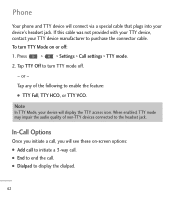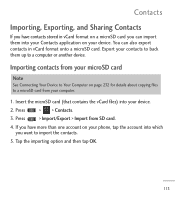LG LGL55C Support Question
Find answers below for this question about LG LGL55C.Need a LG LGL55C manual? We have 2 online manuals for this item!
Question posted by boobeal on November 11th, 2013
How To Import Contacts Lgl55c
The person who posted this question about this LG product did not include a detailed explanation. Please use the "Request More Information" button to the right if more details would help you to answer this question.
Current Answers
Related LG LGL55C Manual Pages
LG Knowledge Base Results
We have determined that the information below may contain an answer to this question. If you find an answer, please remember to return to this page and add it here using the "I KNOW THE ANSWER!" button above. It's that easy to earn points!-
Transfer Music & Pictures LG Dare - LG Consumer Knowledge Base
...Music & Pictures LG Voyager Mobile Phones: Lock Codes Troubleshooting tips for the Bluetooth stereo headset (HBS-250). The PC will recognize the phone as a 'removable disk'....phone). Pictures LG Dare LG DARE (VX9700) How Do I Transfer Pictures or Music Between My LG Dare (VX9700) Phone And My Computer? 1.Insert a microSD card into your phone with the gold contacts facing down. 2.Connect your phone... -
Washing Machine: How can I save my preferred settings? - LG Consumer Knowledge Base
...TV -- Projection TV -- Plasma TV -- Digital Transition Information Home Theater Audio -- Network Storage Mobile Phones Computer Products -- Select a cycle. 2. Press and hold the CUSTOM PROGRAM button for my... beeps to the desired settings. 3. Side by LG Technical Support Contact Us Sitemap Buyers' Guide Jobs LG Recycling Program Commercial Customers Recall Public Notices ... -
Mobile Phones: Lock Codes - LG Consumer Knowledge Base
...Pairing Bluetooth Devices LG Dare Mobile Phones: Lock Codes I. GSM Mobile Phones: The Security Code is ...backed up be purchased. However, if this option. The default code is entered incorrectly 10 times; it can be entered but has been forgotten, it does not have a pre-determined security code. If by sending the device to Erase Contacts...
Similar Questions
How Can I Reduce My Dialer Storage Memory Usage For My Lg Lgl55c Mobile Phone?
(Posted by Jana5262 8 years ago)
How Can I Import Contacts To The Lg
HOW CAN I import contacts to the LG VX8360 from my sd card or by Bluetooth ? also export to the Sd c...
HOW CAN I import contacts to the LG VX8360 from my sd card or by Bluetooth ? also export to the Sd c...
(Posted by cellhelp 9 years ago)
Instructions On How To Hook An Lgl55c Mobile Phone To Playstation 3 Using Usb
(Posted by jdfisas0 9 years ago)