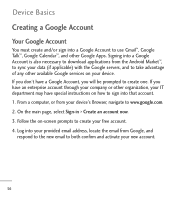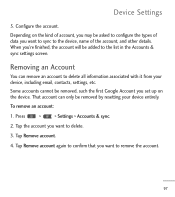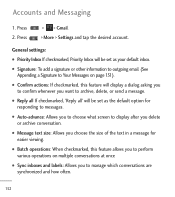LG LGL55C Support Question
Find answers below for this question about LG LGL55C.Need a LG LGL55C manual? We have 2 online manuals for this item!
Question posted by ACgoo on April 23rd, 2014
How To Hard Reset Straight Talk Lgl55c When Screen Is Not Responding
The person who posted this question about this LG product did not include a detailed explanation. Please use the "Request More Information" button to the right if more details would help you to answer this question.
Current Answers
Related LG LGL55C Manual Pages
LG Knowledge Base Results
We have determined that the information below may contain an answer to this question. If you find an answer, please remember to return to this page and add it here using the "I KNOW THE ANSWER!" button above. It's that easy to earn points!-
Pairing Bluetooth Devices LG Rumor 2 - LG Consumer Knowledge Base
... the menu screen, select the " T ools " menu. 2. on the keypad to pair must be in the device list. For this prompt is displayed, consult the owner's manual for the device intended for the device you will begin using your Bluetooth device. Transfer Music & Pictures LG Voyager Mobile Phones: Lock Codes What... -
Washing Machine: How can I save my preferred settings? - LG Consumer Knowledge Base
...' Guide Jobs LG Recycling Program Commercial Customers Recall Public Notices Privacy Legal | Copyright 2009 LG Electronics. Radiant Cooktop -- Video -- Digital Transition -- -- HD Radio -- Network Storage Mobile Phones Computer Products -- Excellent Very Good Good Fair Poor Add comment Washing Machine: How can I store a custom program? 1. Press and hold the CUSTOM PROGRAM button for... -
Mobile Phones: Lock Codes - LG Consumer Knowledge Base
...Mobile Phones: Lock Codes I. The default is usually required or requested when wanting to 3 attempts, after the phone turns on the Fixed Dial List. 2222 The LG CT810 (Incite) is entered incorrectly 10 times; The phone will ask you to tap the screen...and since we do Reset Defaults/Master Resets. it . or by performing a Full or Hard Reset on the phone. This message usually ...