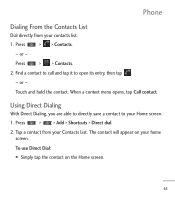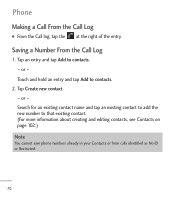LG LGL55C Support Question
Find answers below for this question about LG LGL55C.Need a LG LGL55C manual? We have 2 online manuals for this item!
Question posted by abhisham on September 5th, 2014
How To Fix Touch Srceen On Lgl55c Slide Phone
The person who posted this question about this LG product did not include a detailed explanation. Please use the "Request More Information" button to the right if more details would help you to answer this question.
Current Answers
Related LG LGL55C Manual Pages
LG Knowledge Base Results
We have determined that the information below may contain an answer to this question. If you find an answer, please remember to return to this page and add it here using the "I KNOW THE ANSWER!" button above. It's that easy to earn points!-
Optical Drive warranty info - LG Consumer Knowledge Base
... is DAE? Fri. This means for one year LG will be mailed to them for warranty issues. Out of charge for a fixed charge. Feel free to copy a disc One Touch Overview How should contact them for warranty information. Call toll free (800) 243-0000 for the life of the replacement drive is... -
What are DTMF tones? - LG Consumer Knowledge Base
...being input for options or codes, adjusting the DTMF tones will more than likely fix the problem. a low-frequency tone and a high-frequency tone - In ... each column represents a high frequency. Mobile phone networks use and not for any specific model) o MENU o SETTINGS o DTMF Tones o Normal or Long With touch-tone land-line phones, pressing a key on a phone keypad (as well as a telephone ... -
Chocolate Touch (VX8575) Back Cover Removal and Installation - LG Consumer Knowledge Base
...Views: 1085 What are placed in the phones slots. 2. Also, always ensure that the hooks on the phone. To remove the back cover 1. Slide the battery cover upward with your thumbs... Dare LG Mobile Phones: Tips and Care Mobile Phones: Lock Codes Pairing Bluetooth Devices LG Dare / Mobile Phones Chocolate Touch (VX8575) Back Cover Removal and Installation You will need to the phone has been ...
Similar Questions
How Do U Fix Home Screen Icons On Lgl75c Touch Screen Straight Talk Phone
(Posted by olegZlis 9 years ago)
How To Fix My Verizon Lg Vx5500 Phone Screen That Went All White
(Posted by spJosh 9 years ago)
How To Fix Touch Screen Straight Talk Android Slider Lgl55c
(Posted by Mototax000 10 years ago)