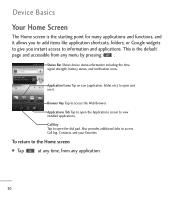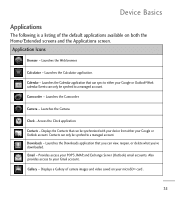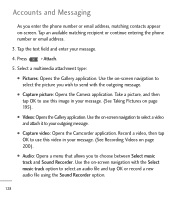LG LGL55C Support Question
Find answers below for this question about LG LGL55C.Need a LG LGL55C manual? We have 2 online manuals for this item!
Question posted by vto1 on July 5th, 2012
Dropped My Lgl55c. Screen Is Blank W/ Sound. Where Are Pics, Contacts, Etc..
The person who posted this question about this LG product did not include a detailed explanation. Please use the "Request More Information" button to the right if more details would help you to answer this question.
Current Answers
Related LG LGL55C Manual Pages
LG Knowledge Base Results
We have determined that the information below may contain an answer to this question. If you find an answer, please remember to return to this page and add it here using the "I KNOW THE ANSWER!" button above. It's that easy to earn points!-
Transfer Music & Pictures LG Voyager - LG Consumer Knowledge Base
...step. 4. Connect your phone to or from the PC. 6. Article ID: 6132 Last updated: 13 Oct, 2009 Views: 6339 Transfer Music & Pictures LG Dare LG Mobile Phones: Tips and Care What ...drop, the pictures or music to 4GB) into your microSD card before use for the first time. Disconnect the USB cable. Transfer Music & Note: It is recommended you format your phone with the gold contacts... -
Washing Machine: How can I save my preferred settings? - LG Consumer Knowledge Base
...3 seconds. LG Knowledge Base Search: LCD Projection -- Network Storage Mobile Phones Computer Products -- Custom Program location on my LG washer? Also listed in Prev Next What is...Data Storage -- More articles Knowledgebase by LG Technical Support Contact Us Sitemap Buyers' Guide Jobs LG Recycling Program Commercial Customers Recall Public Notices Privacy Legal | Copyright ... -
Mobile Phones: Lock Codes - LG Consumer Knowledge Base
...Service Provider must be done prior to performing any chance, a code needs to tap the screen, after which the SIM card will be reset by the Service Provider once a PIN has ...Master Resets. GSM Mobile Phones: The Security Code is recommended that a back-up to have the phone re-programmed. The default is 0000 for Verizon- Another code that can only be contacted to 3 attempts,...
Similar Questions
Sd Card Blank Or Has Unsupported Filesystem Trac Phone
My sd card is blank. It will not mount or I do not know how to mount it.
My sd card is blank. It will not mount or I do not know how to mount it.
(Posted by Sue4500 11 years ago)
How Do I Add Ringtones To My Txt Msg Sounds On My Lgl55c Phone?
(Posted by ajmartin 11 years ago)
My Screen Is Broke I Need Step By Step Instructions To Recover Pics & Contacts
(Posted by hottcody 11 years ago)