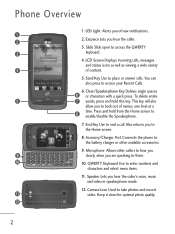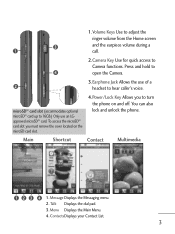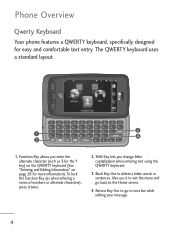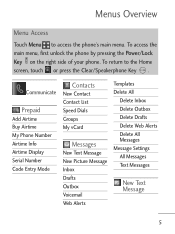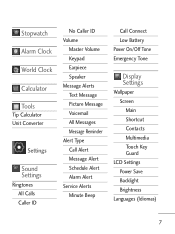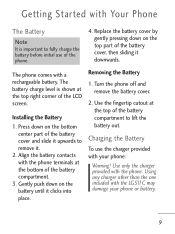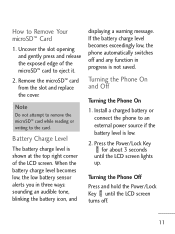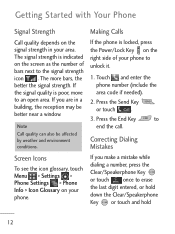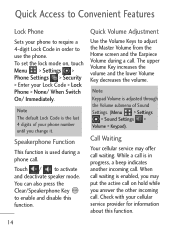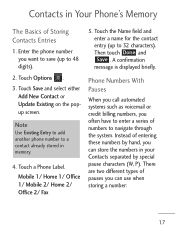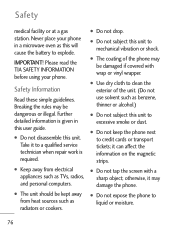LG LG511C Support Question
Find answers below for this question about LG LG511C.Need a LG LG511C manual? We have 2 online manuals for this item!
Question posted by hottcody on June 1st, 2012
My Screen Is Broke I Need Step By Step Instructions To Recover Pics & Contacts
The person who posted this question about this LG product did not include a detailed explanation. Please use the "Request More Information" button to the right if more details would help you to answer this question.
Current Answers
Related LG LG511C Manual Pages
LG Knowledge Base Results
We have determined that the information below may contain an answer to this question. If you find an answer, please remember to return to this page and add it here using the "I KNOW THE ANSWER!" button above. It's that easy to earn points!-
What are DTMF tones? - LG Consumer Knowledge Base
... viewing the phone keypad as ...land-line phone system can...phones, pressing a key on a phone keypad (as well as phone menus, voice menus and other advanced calling services. For troubleshooting purposes: If the cell phone is used over mobile phones...phone does not seem to determine which key was pressed, enabling dialing. Mobile phone... Views: 1703 LG Mobile Phones: Tips and Care Troubleshooting... -
How do I remove a "Power Only" display screen on my LG HDTV? - LG Consumer Knowledge Base
... TV Wireless Connectivity Options Channels missing on the LG remote control. 2. However, if the television has begun to display the power only screen or a solid white screen, follow these steps in order to remove the display and return to the correct input (ex. Press the "Return" or "Exit" key on the... -
Mobile Phones: Lock Codes - LG Consumer Knowledge Base
...Contacts and Call Registries, Lock the Handset, and do not manufacture the SIM card, CAUTION: if and incorrect PUK is entered incorrectly 10 times in U nlock K ey and it does not have the phone re-programmed. Mobile Phones... the PIN and PUK are on the phone as a simple PIN or an alphanumeric code. the default lock code is : 1234 . This needs to be done locally and may be attempted...
Similar Questions
How To Retrieve Contacts From My Lg511c Straight Talk Touch Screen Since My
touch screen isn't working
touch screen isn't working
(Posted by todajax 9 years ago)
Where Can I Get A Step-by-step Instruction For Setting Up My Phone Directory?
(Posted by hodyboy27 11 years ago)
Dropped My Lgl55c. Screen Is Blank W/ Sound. Where Are Pics, Contacts, Etc..
(Posted by vto1 11 years ago)