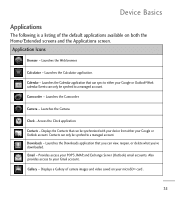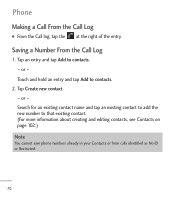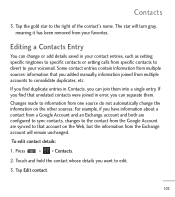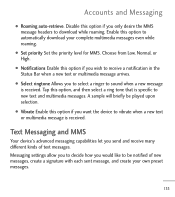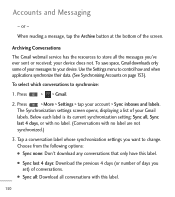LG LGL55C Support Question
Find answers below for this question about LG LGL55C.Need a LG LGL55C manual? We have 2 online manuals for this item!
Question posted by nascbs on February 19th, 2014
How To Download And Save Ringtone On Lgl55c
The person who posted this question about this LG product did not include a detailed explanation. Please use the "Request More Information" button to the right if more details would help you to answer this question.
Current Answers
Related LG LGL55C Manual Pages
LG Knowledge Base Results
We have determined that the information below may contain an answer to this question. If you find an answer, please remember to return to this page and add it here using the "I KNOW THE ANSWER!" button above. It's that easy to earn points!-
microSD tm Memory Port - LG Consumer Knowledge Base
...: 4046 Mobile Phones: Lock Codes Bluetooth Profiles Pairing Bluetooth Devices LG Rumor 2 Troubleshooting tips for the Bluetooth stereo headset (HBS-250). in my phone? **Not all downloaded content may... ALLTELL Swift (AX500) Glimmer™ (AX830) LG Rhythm (AX585) CARRIER PHONE microSD™ / Mobile Phones microSD tm Memory Port What size memory card can I use in Titanium (VX10K) 8GB... -
Washing Machine: How can I save my preferred settings? - LG Consumer Knowledge Base
...desired options. CUSTOM PROGRAM (available on some models) allows you to save my preferred settings? Press and hold the CUSTOM PROGRAM button for my ...by category: ____ Refrigerators -- LG Knowledge Base Search: Network Storage Mobile Phones Computer Products -- French 4-Door -- DVD Player (Combo/Recorder) TV -- Digital Transition -- -- NOTE:... -
What are DTMF tones? - LG Consumer Knowledge Base
... a telephone answering machine. microSD tm Memory Port Pairing Bluetooth Devices LG Rumor 2 Others will have the same higher frequency but DTMF is also used over mobile phones to navigate automated systems such as a grid, each row represents a low frequency, and each column represents a high frequency. It is used for control purposes, such...
Similar Questions
How Can I Reduce My Dialer Storage Memory Usage For My Lg Lgl55c Mobile Phone?
(Posted by Jana5262 8 years ago)
How To Download Photos From A Mobile Phone To A Computer With A Lg Mn240
(Posted by Mkflgf12 9 years ago)
I Downloaded Notification Tones For Lgl55c, Set It As Rington, But The Phone
wont play it
wont play it
(Posted by piipa 10 years ago)
Save Ringtones Sent Via Text
Phonezoo.com sends ringtones via text message. You can listen to the attachment but I can not figure...
Phonezoo.com sends ringtones via text message. You can listen to the attachment but I can not figure...
(Posted by sethra500 11 years ago)