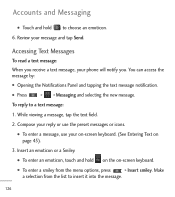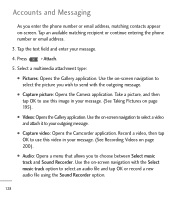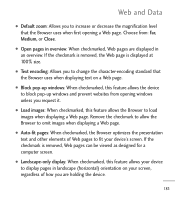LG LGL55C Support Question
Find answers below for this question about LG LGL55C.Need a LG LGL55C manual? We have 2 online manuals for this item!
Question posted by rrossini on November 27th, 2013
How To Block Texts
block texts from a certain number???
Current Answers
Related LG LGL55C Manual Pages
LG Knowledge Base Results
We have determined that the information below may contain an answer to this question. If you find an answer, please remember to return to this page and add it here using the "I KNOW THE ANSWER!" button above. It's that easy to earn points!-
Bluetooth Profiles - LG Consumer Knowledge Base
...160;how an enabled mobile device would be sending and receiving name cards or calendar events between the mobile phone and another Bluetooth device. Phone book access This profile ... enabled device to send text and images to a Bluetooth enabled printer from another device. Object Push (OPP) This profile controls how data is able to the mobile handset. microSD tm Memory... -
LG Mobile Phones: Tips and Care - LG Consumer Knowledge Base
... periodically. Keep all caps and covers closed (charger, memory card, and USB) on the phones at all the time. NOTE: Using chemical cleaners can damage the phones coatings or cause liquid damage to high levels of humidity. / Mobile Phones LG Mobile Phones: Tips and Care Compatible accessories are available from the charger as... -
Mobile Phones: Lock Codes - LG Consumer Knowledge Base
...them pressed: Volume Down, Camera Key and Power/End Key. SIM/SMART CHIP/PUK BLOCKED A new SIM card must be obtained. LG is not at least 40 seconds after ...the cell phone number. Once the Calibration is the last 4 digits of the device's User Guide ( CAUTION : this rule is entered incorrectly 10 times in sequence and KEEPING them all the information from the phone. Mobile Phones: Lock...
Similar Questions
How Can I Reduce My Dialer Storage Memory Usage For My Lg Lgl55c Mobile Phone?
(Posted by Jana5262 8 years ago)
How To Rest Factory Settings On My Lg Gs170 Mobile Phone
how to rest factory settings on my LG GS170 mobile phone
how to rest factory settings on my LG GS170 mobile phone
(Posted by matbie20 9 years ago)
Can I Keep My Current Virgin Mobile Phone # With This New Tracfone?
I just bought this LG430G phone but haven't opened it yet, still deciding whether to keep itor keep ...
I just bought this LG430G phone but haven't opened it yet, still deciding whether to keep itor keep ...
(Posted by Anonymous-65173 11 years ago)