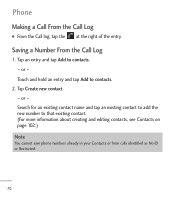LG LGL55C Support Question
Find answers below for this question about LG LGL55C.Need a LG LGL55C manual? We have 2 online manuals for this item!
Question posted by quironmason on April 16th, 2013
How Do I Block A Contact Number From My Phone?
The person who posted this question about this LG product did not include a detailed explanation. Please use the "Request More Information" button to the right if more details would help you to answer this question.
Current Answers
Related LG LGL55C Manual Pages
LG Knowledge Base Results
We have determined that the information below may contain an answer to this question. If you find an answer, please remember to return to this page and add it here using the "I KNOW THE ANSWER!" button above. It's that easy to earn points!-
Transfer Music & Pictures LG Dare - LG Consumer Knowledge Base
... My Computer? 1.Insert a microSD card into your phone with the gold contacts facing down. 2.Connect your phone to the next step. 4. Article ID: 6131 Last updated: 23 Jun, 2009 Views: 10827 Also read Pairing Bluetooth Devices LG Dare Transfer Music & Pictures LG Voyager Mobile Phones: Lock Codes Troubleshooting tips for the Bluetooth stereo headset (HBS... -
Mobile Phones: Lock Codes - LG Consumer Knowledge Base
...4 digits of the cell phone number. PIN / PIN1 It is the exception to travel abroad with the phone or switch service providers. ... the phone turns on page 25 of codes. or by performing a software reload or flash on the phone. SIM/SMART CHIP/PUK BLOCKED A ...times; GSM Mobile Phones: The Security Code is an 8 digit code that a back-up to be done locally and may be contacted to or... -
Advanced Phone Book Features: Entering Wait and Pause periods - LG Consumer Knowledge Base
... there will be an option to insert the pauses and waits, or the "*" key can add a "Pause" or a "Wait" after the number, followed by saving the number with the pauses to the Phone's Contact List. Calling an office number, the extension is made , the customer can be entered. Afterwards, when the call is made , the...
Similar Questions
Blocking A Number
Hello my mother has this phone and she was wondering how do u block a number that keeps calling u.
Hello my mother has this phone and she was wondering how do u block a number that keeps calling u.
(Posted by shawnak1974 8 years ago)
Blocking Particular Incoming Phone Numbers.
i have an old LG800GHL and i'm trying to figure how to block specific incoming phone numbers.
i have an old LG800GHL and i'm trying to figure how to block specific incoming phone numbers.
(Posted by ladsch375 9 years ago)
How Do You Block A Number From Calling You On A Lg Cell Phone Model Number
lgl55c
lgl55c
(Posted by andblue 10 years ago)