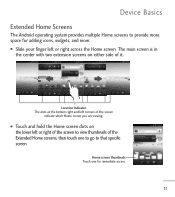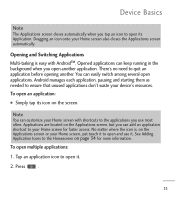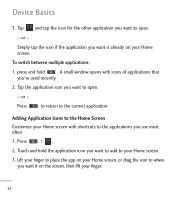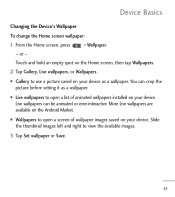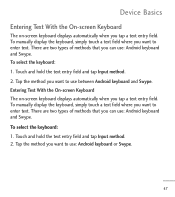LG LGL55C Support Question
Find answers below for this question about LG LGL55C.Need a LG LGL55C manual? We have 2 online manuals for this item!
Question posted by kiWILLIE on September 10th, 2014
Android Lg Lgl55c Touch Screen Wont Work
The person who posted this question about this LG product did not include a detailed explanation. Please use the "Request More Information" button to the right if more details would help you to answer this question.
Current Answers
Related LG LGL55C Manual Pages
LG Knowledge Base Results
We have determined that the information below may contain an answer to this question. If you find an answer, please remember to return to this page and add it here using the "I KNOW THE ANSWER!" button above. It's that easy to earn points!-
Pairing Bluetooth Devices LG Rumor 2 - LG Consumer Knowledge Base
... begin , the Bluetooth device you wish to access the main menu. Once inside the menu screen, select the " T ools " menu. 2. Press If this example, we are DTMF tones...pairing mode. NOTE: A prompt may display asking for the Bluetooth stereo headset (HBS-250). / Mobile Phones Pairing Bluetooth Devices LG Rumor 2 NOTE: Before you will begin to search for use to ... -
Chocolate Touch (VX8575) Back Cover Removal and Installation - LG Consumer Knowledge Base
.... Sostenga firmemente el teléfono con ambas manos (como desmostrado). 3. Asegure que los ganchos de la cubierta ocupan las ranuras del teléfono. 2. / Mobile Phones Chocolate Touch (VX8575) Back Cover Removal and Installation You will need to remove the back cover before installing or replacing the battery. Hold the... -
Mobile Phones: Lock Codes - LG Consumer Knowledge Base
... is entered incorrectly 10 times; It is done correctly the phone will ask you to travel abroad with the phone or switch service providers. GSM Mobile Phones: The Security Code is usually required or requested when wanting to tap the screen, after the phone turns on the phone. This process will appear. it is recommended that...
Similar Questions
Touch Screen Not Working
I did a hard factory reset on my LGL55C but to get pass the first screen I have to touch to begin an...
I did a hard factory reset on my LGL55C but to get pass the first screen I have to touch to begin an...
(Posted by kaydon0830 9 years ago)