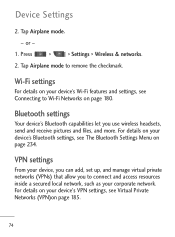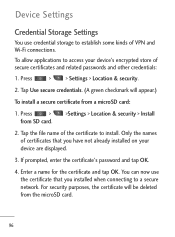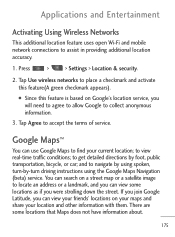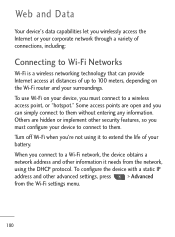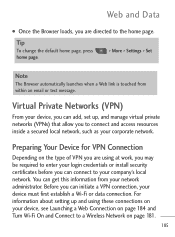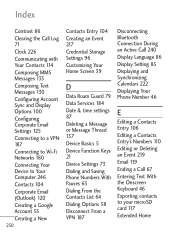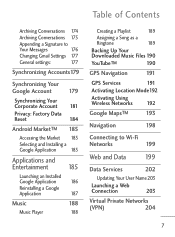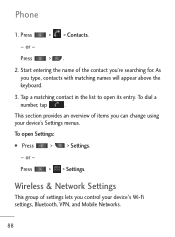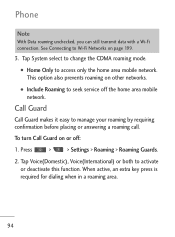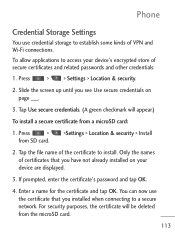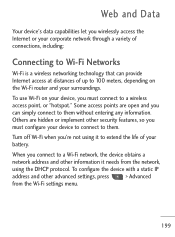LG LGL45C Support Question
Find answers below for this question about LG LGL45C.Need a LG LGL45C manual? We have 3 online manuals for this item!
Question posted by pincheguera on October 27th, 2012
I Get Conected To Wi Fi But Cant Access The Internet
The person who posted this question about this LG product did not include a detailed explanation. Please use the "Request More Information" button to the right if more details would help you to answer this question.
Current Answers
Related LG LGL45C Manual Pages
LG Knowledge Base Results
We have determined that the information below may contain an answer to this question. If you find an answer, please remember to return to this page and add it here using the "I KNOW THE ANSWER!" button above. It's that easy to earn points!-
Pairing Bluetooth Devices LG Rumor 2 - LG Consumer Knowledge Base
...: 6264 Last updated: 16 Sep, 2009 Views: 5871 Pairing Bluetooth Devices LG Dare Troubleshooting tips for a 4-16 PIN code (typically 0 0 0 0). Transfer Music & Pictures LG Voyager Mobile Phones: Lock Codes What are pairing to access the main menu. Once inside the menu screen, select the " T ools " menu. 2. microSD tm Memory Port Advanced... -
Blu-ray player: Network Troubleshooting - LG Consumer Knowledge Base
..., setting up a [Static IP] address will have to enter your WEP (wired equivalency privacy) or WPA (Wi-Fi protected access) keys exactly as they were entered into your access point or router are enabled, you have to the internet. / Blu-ray Blu-ray player: Network Troubleshooting 2. Video Enter the menu of the network setup by... -
LG Broadband TV Wireless Connectivity Options - LG Consumer Knowledge Base
Once the adapter has been connected to the television, you can access the network setup menu to have it highly is recommended that the LG Wi-Fi dongle be used. NOTE: LG's Wi-Fi dongle (AN - Wireless gaming adapters and power line Ethernet adapters (usually available at local electronics retailers) will allow the television to connect...
Similar Questions
How Can I Successfully Authenticate My Portable Wi-fi Hotspot(lg P930 Lte)
each time i click on the portable Wi-Fi hotspot, this message shows "Authentication was unsuccessful...
each time i click on the portable Wi-Fi hotspot, this message shows "Authentication was unsuccessful...
(Posted by nsydear2 9 years ago)
Why Wont My Lgl45c Mobile Phone Share My Music With Bluetooth?
(Posted by bar1hesh 10 years ago)
How To Work Wi Fi On A Android Lgl45c Tracefone With No Service
(Posted by sdcadka 10 years ago)
Why Won't My Lgl45c Show A Green Wi Fi Icon And 3g Indicator?
My phone says it's connected to my home wifi and sometimes shows 3g signal but never turns green any...
My phone says it's connected to my home wifi and sometimes shows 3g signal but never turns green any...
(Posted by ljfiyak 10 years ago)
Wi-fi Keeps Disconnection
I have a lg optimus logic. the wi- fi wont stay connected. It connects then within a second it dis...
I have a lg optimus logic. the wi- fi wont stay connected. It connects then within a second it dis...
(Posted by teresasmall 11 years ago)