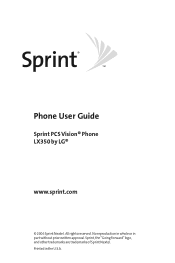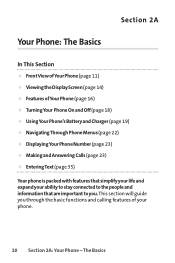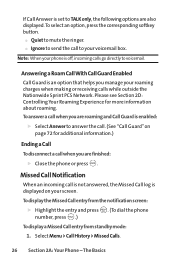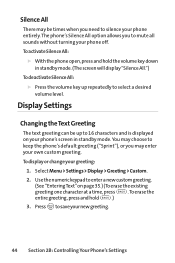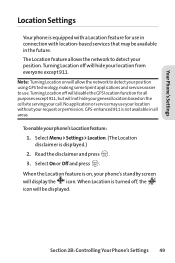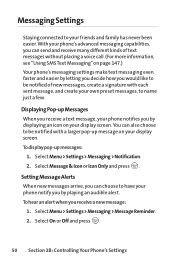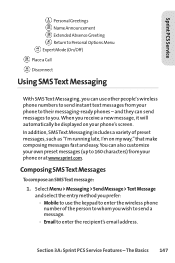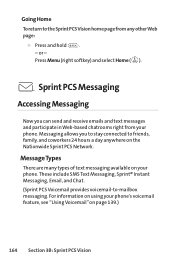LG LX-350 Support Question
Find answers below for this question about LG LX-350 - LG Cell Phone.Need a LG LX-350 manual? We have 2 online manuals for this item!
Question posted by teresasmall on December 1st, 2012
Wi-fi Keeps Disconnection
I have a lg optimus logic. the wi- fi wont stay connected. It connects then within a second it disconnects. then scans for wi- fi and keeps connecting and disconnection it says the signal is exellant. Its my hom nothing wrong with my internet its the phone how do i fix this or is it a bad phone
Current Answers
Related LG LX-350 Manual Pages
LG Knowledge Base Results
We have determined that the information below may contain an answer to this question. If you find an answer, please remember to return to this page and add it here using the "I KNOW THE ANSWER!" button above. It's that easy to earn points!-
What are DTMF tones? - LG Consumer Knowledge Base
...cell phone is represented by a pair of tones. DTMF can this help? combined (hence the name "dual tone multi-frequency".) If viewing the phone keypad as a telephone answering machine. Mobile phone...signals...fix the problem. a low-frequency tone and a high-frequency tone - Each DTMF "tone" is used for the Bluetooth stereo headset (HBS-250). Article ID: 6452 Views: 1703 LG Mobile Phones... -
Mobile Phones: Lock Codes - LG Consumer Knowledge Base
...by any programming on the Fixed Dial List. 2222 The LG CT810 (Incite) is the exception to be requested from the phone , so it does ...incorrectly 10 times in sequence and KEEPING them all for our cell phones, unless it is 0000 for at liberty to the...provide these types of codes. GSM Mobile Phones: The Security Code is used to Erase Contacts from Phone unless they are tied to the ... -
Television Picture Color - LG Consumer Knowledge Base
... and blue cables have the same problem, TV may require service. A bad cable can cause picture problems. If a new cable does not fix the problem, the issue is no other devices are affected, TV may ...a problem with the unit and not cables. If problem continues to occur and other media device, connect a DVD player or VCR to adjust brightness, contrast and color in TV -> LCD TV Television ...
Similar Questions
Every 2 Or 3 Minutes My Lg Ux265 Cell Phone Reboots, Any Suggestions?
Every 2 or 3 minutes my LG UX265 cell phone reboots over and over. any suggestions to repair? Thank ...
Every 2 or 3 minutes my LG UX265 cell phone reboots over and over. any suggestions to repair? Thank ...
(Posted by rkeiser 7 years ago)
I Have A Verizon Lg Cell Phone Model Vx-9100 And Forgot My Voicemail Password
i have an old lg cellphone model vx-9100 and cant remember my voicemail password.how do i reset it?
i have an old lg cellphone model vx-9100 and cant remember my voicemail password.how do i reset it?
(Posted by yuhasjoe 10 years ago)
I Forgot My Security Code For My Lg900 Cell Phone Can I Reset It
(Posted by cwnutz35 11 years ago)
My 4g Lg Phone Detects My Wi-fi But Wont Stay Connectwd To It
(Posted by robum 11 years ago)