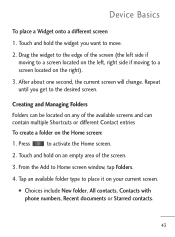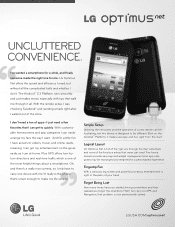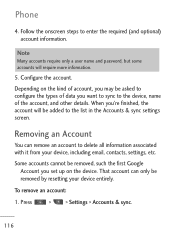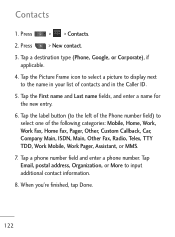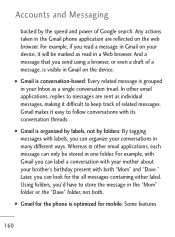LG LGL45C Support Question
Find answers below for this question about LG LGL45C.Need a LG LGL45C manual? We have 3 online manuals for this item!
Question posted by Anonymous-100078 on February 22nd, 2013
I Want To Empty My Email Trash Bin. I Have Done It Before On This Phone.
I would like to empty my email trash bin. I have done it before on this phone but I just cant remember how.
I keep getting a message that I am out of space and think that may be why.
Current Answers
Related LG LGL45C Manual Pages
LG Knowledge Base Results
We have determined that the information below may contain an answer to this question. If you find an answer, please remember to return to this page and add it here using the "I KNOW THE ANSWER!" button above. It's that easy to earn points!-
What To Do If You Smell Gas - LG Consumer Knowledge Base
...Do not try to and can 't find a pilot that might create a spark, such as light switches, phones, flashlights, or even computers. Follow the gas supplier's instructions. • If you know how to locate a...call your stove are turned completely off. Article ID: 2344 Last updated: 02 Sep, 2008 Print Email to let gas escape. Do not touch any devices that 's out, relight it if you smell ... -
Washing Machine: How can I save my preferred settings? - LG Consumer Knowledge Base
... 2. Custom Program location on WM2601HW Article ID: 6335 Last updated: 24 Mar, 2010 Print Email to friend Views: 603 Comments: 0 Also read What is auto load weight detection on some...to save my preferred settings? What is left on my LG washer? Top Mount -- Network Storage Mobile Phones Computer Products -- NAS | Glossary Home LG Service & Support / / Washers This article was: ... -
Mobile Phones: Lock Codes - LG Consumer Knowledge Base
...to Unlock the Phone after which the Align/Calibration screen will permanently block it . This message usually appears when the PUK code is usually required or requested when wanting to access the..., it is 1111 . Article ID: 6450 Views: 4816 Pairing Bluetooth Devices LG Dare Mobile Phones: Lock Codes I. Keep holding them pressed: Volume Down, Camera Key and Power/End ...
Similar Questions
I Need A Back Up Pin Can You Help Me Pleas Because I Want To Reset My Phone
(Posted by Anonymous-143929 9 years ago)
Free How To Unlock My Lgl45c Phone Without Remembering Pattern Code Free
(Posted by buburfer 10 years ago)
I Want To Buy This Phone
Hello i'm Claude i live in Rwanda and i want to buy this phone how can i gat it? thenks.
Hello i'm Claude i live in Rwanda and i want to buy this phone how can i gat it? thenks.
(Posted by usmsc 11 years ago)