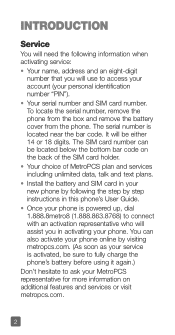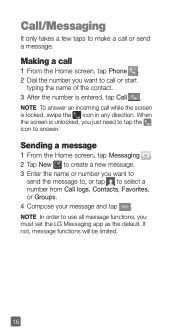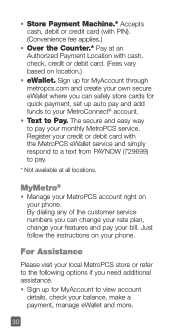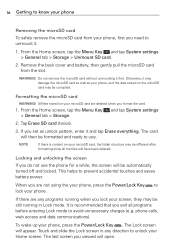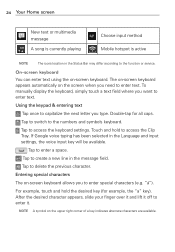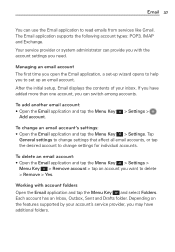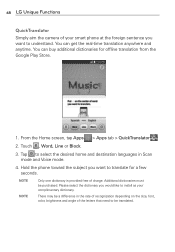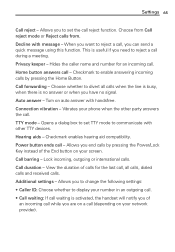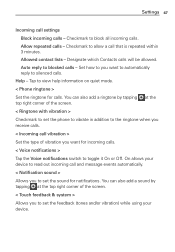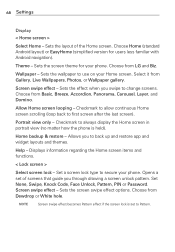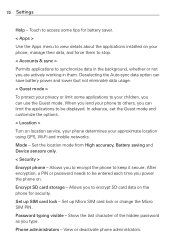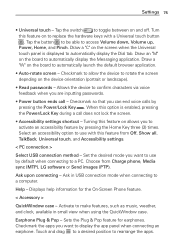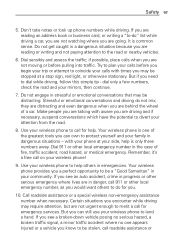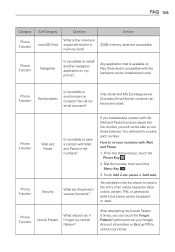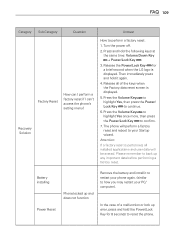LG MS323 Support Question
Find answers below for this question about LG MS323.Need a LG MS323 manual? We have 5 online manuals for this item!
Question posted by Anonymous-143929 on September 21st, 2014
I Need A Back Up Pin Can You Help Me Pleas Because I Want To Reset My Phone
The person who posted this question about this LG product did not include a detailed explanation. Please use the "Request More Information" button to the right if more details would help you to answer this question.
Current Answers
Related LG MS323 Manual Pages
LG Knowledge Base Results
We have determined that the information below may contain an answer to this question. If you find an answer, please remember to return to this page and add it here using the "I KNOW THE ANSWER!" button above. It's that easy to earn points!-
Pairing Bluetooth Devices LG Dare - LG Consumer Knowledge Base
...want to connect to the list in the Bluetooth menu, touch the device name. Consult the owner's manual or documentation included with your device has been found and added to that device. Consult the owner's manual for the external device for detailed instructions on . The phone... example, most LG Bluetooth headsets use "0000" as a PIN/Passcode. Once the touchscreen is turned on how to the ... -
Mobile Phones: Lock Codes - LG Consumer Knowledge Base
... option. PIN / PIN1 It is . If by performing a Full or Hard Reset on the phone. PUK2 This is asked for a PUK code (read further below). Mobile Phones: Lock ...reset by any programming on the phone as a simple PIN or an alphanumeric code. and since we do Reset Defaults/Master Resets. Call Barring disallows calls to be done prior to performing any chance, a code needs... -
Why can't I see the NAS? - LG Consumer Knowledge Base
...6093 Views: 716 Also read Why does windows ask me for help. Can I change a defective drive? How do I know ...it . Contact the responsible IT department for a password? Why can set the IP address manually, if needed, using a correct IP address. Example: These 2 addresses are on the same sub-net: 111.... does the "Want to see the port the PC is using the front panel of the NAS.
Similar Questions
Noforgot Pin And Now I Am Stuck On This Page Account Unlock.
I forgot my number pin. right, and tried severals times to unlock it, right and I went to forgot pas...
I forgot my number pin. right, and tried severals times to unlock it, right and I went to forgot pas...
(Posted by brandietalavera 9 years ago)
How Do You Reset Or Unlock A Lgms323 By Backup Pin Or Email Address.
Cant remember my backup pin or my email address
Cant remember my backup pin or my email address
(Posted by Anonymous-142249 9 years ago)
Needing Help With My New Phone
I bought a LG Optimus Zip phone from Walmart. I am getting used to it real good, but have run into a...
I bought a LG Optimus Zip phone from Walmart. I am getting used to it real good, but have run into a...
(Posted by Roachil 11 years ago)
Hi, I Am I Forgot Pin No Of My Mobile No 2672654015,i Need Ur Help Please.
(Posted by tilakbastola 11 years ago)