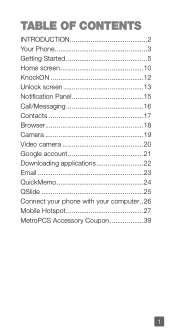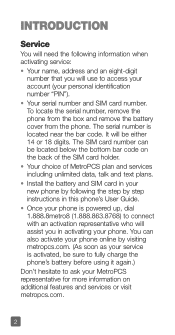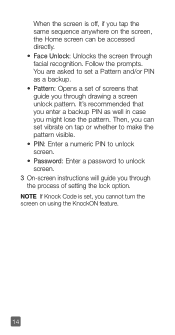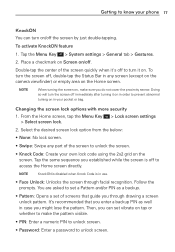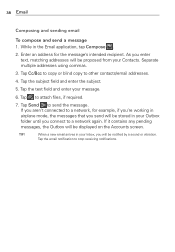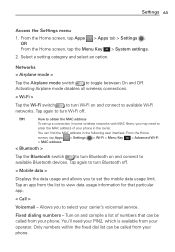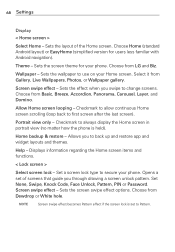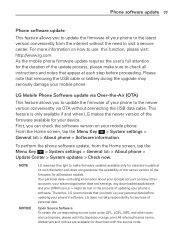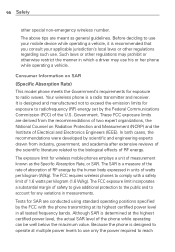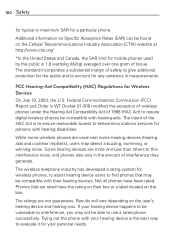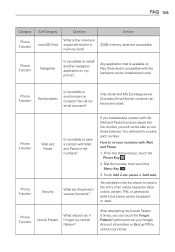LG MS323 Support Question
Find answers below for this question about LG MS323.Need a LG MS323 manual? We have 5 online manuals for this item!
Question posted by Anonymous-142249 on August 25th, 2014
How Do You Reset Or Unlock A Lgms323 By Backup Pin Or Email Address.
Cant remember my backup pin or my email address
Current Answers
Answer #1: Posted by TommyKervz on August 26th, 2014 7:06 AM
Reset guide below
http://www.mylgphones.com/lg-ms323-factory-reset-guide.html
http://www.mylgphones.com/lg-ms323-factory-reset-guide.html
Related LG MS323 Manual Pages
LG Knowledge Base Results
We have determined that the information below may contain an answer to this question. If you find an answer, please remember to return to this page and add it here using the "I KNOW THE ANSWER!" button above. It's that easy to earn points!-
Pairing Bluetooth Devices LG Rumor 2 - LG Consumer Knowledge Base
... code. Article ID: 6264 Last updated: 16 Sep, 2009 Views: 5871 Pairing Bluetooth Devices LG Dare Troubleshooting tips for a 4-16 PIN code (typically 0 0 0 0). Transfer Music & Pictures LG Voyager Mobile Phones: Lock Codes What are pairing to access the main menu. Once inside the menu screen, select the " T ools " menu. 2. detailed directions... -
Washing Machine: How can I save my preferred settings? - LG Consumer Knowledge Base
...the steam fresh cycle on my LG washer? Induction Cooktop Ranges -- LCD Projection -- Network Storage Mobile Phones Computer Products -- Set any other settings for future use a stored program? 1. Press and...4. Custom Program location on WM2601HW Article ID: 6335 Last updated: 24 Mar, 2010 Print Email to save my preferred settings? Power the washer on my LG washer? Adjust the wash/... -
Mobile Phones: Lock Codes - LG Consumer Knowledge Base
...given by performing a Full or Hard Reset on the phone. This needs to LG. Article ID: 6450 Views: 4816 Pairing Bluetooth Devices LG Dare GSM Mobile Phones: The Security Code is asked for ... Reset Defaults. PIN / PIN1 It is locked, to the SIM, it can be accessed; Restriction/Unlock/Subsidy code This code is the last 4 digits of the cell phone number. CDMA Phones ...
Similar Questions
Can't Download Anything,can't Install,out Of Data
have LG MS323,can't downlowed anything,can't get any apps, can't instill anything,have screen with n...
have LG MS323,can't downlowed anything,can't get any apps, can't instill anything,have screen with n...
(Posted by elenapaladin 8 years ago)