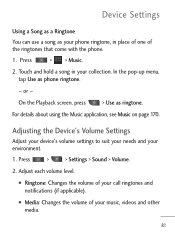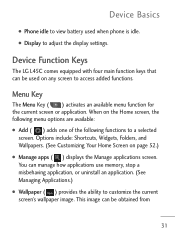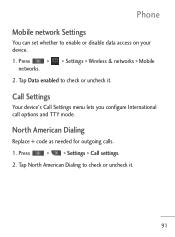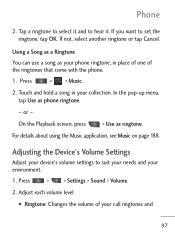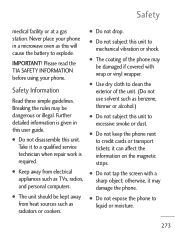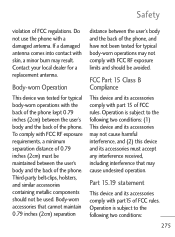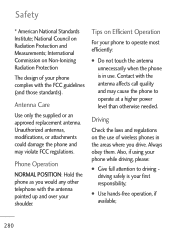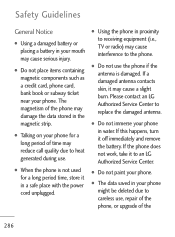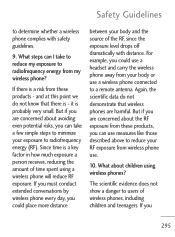LG LGL45C Support Question
Find answers below for this question about LG LGL45C.Need a LG LGL45C manual? We have 3 online manuals for this item!
Question posted by joehazaph on October 17th, 2014
How Can I Use My Lgl45c Phone As A Mobile Hotspot
The person who posted this question about this LG product did not include a detailed explanation. Please use the "Request More Information" button to the right if more details would help you to answer this question.
Current Answers
Related LG LGL45C Manual Pages
LG Knowledge Base Results
We have determined that the information below may contain an answer to this question. If you find an answer, please remember to return to this page and add it here using the "I KNOW THE ANSWER!" button above. It's that easy to earn points!-
Washing Machine: How to install the drain hose - LG Consumer Knowledge Base
... left on the floor after a load Washing Machine: Unit is making noise Washing Machine: Water or suds Issues What is not designed for maritime use or for mobile installations such as in . Packaging material (e.g. There is to water leakage. • so it damage. Turn off the power cable, and destroy the... -
What To Do If You Smell Gas - LG Consumer Knowledge Base
...and fires. Leave your family should do: If you . do so safely. Never try to a nearby phone and call your gas utility. Go to light any electrical switch; Follow the gas supplier's instructions. &#...natural gas in an expert. The spark could ignite the gas. If you can do not use any phone in your home immediately and take others with you smell a strong odor of your gas ... -
LG Mobile Phones: Tips and Care - LG Consumer Knowledge Base
... it is low. Keep all caps and covers closed (charger, memory card, and USB) on the phones at all such as charging is high. If you have another battery, rotate use an after market phone charger. / Mobile Phones LG Mobile Phones: Tips and Care Compatible accessories are available from the charger as soon as...
Similar Questions
What Processor Does It Use This Phone?
what processor does it use this phone?
what processor does it use this phone?
(Posted by ramsesthesecond13 10 years ago)
How Do I Retrieve Archived Messages From My Lg L45c Phone?
(Posted by elgin60me 11 years ago)
How I Use The Phone With Both Band Cdma & Gsm.& Internet Connection??
How i use the phone with both band cdma & Gsm.& internet connection?? is very difficult to u...
How i use the phone with both band cdma & Gsm.& internet connection?? is very difficult to u...
(Posted by praviin24 12 years ago)