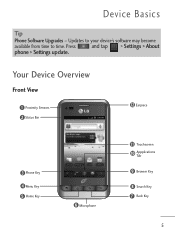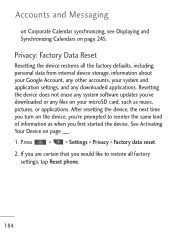LG LGL45C Support Question
Find answers below for this question about LG LGL45C.Need a LG LGL45C manual? We have 3 online manuals for this item!
Question posted by ajp25Rish on September 21st, 2014
How Do You Update Your Lgl45c Phone Software Without Wifi
The person who posted this question about this LG product did not include a detailed explanation. Please use the "Request More Information" button to the right if more details would help you to answer this question.
Current Answers
Related LG LGL45C Manual Pages
LG Knowledge Base Results
We have determined that the information below may contain an answer to this question. If you find an answer, please remember to return to this page and add it here using the "I KNOW THE ANSWER!" button above. It's that easy to earn points!-
Network connection options for Blu ray players - LG Consumer Knowledge Base
...ray player has wireless connectivity built in wireless connectivity. One of firmware updates, BD-Live functionality, and streaming content. Option 2: Ethernet adapter connection If a... Network) port on a LG Blu-ray Player Blu-ray player: alternate firmware update methods BD300 Software Updates What is instant streaming? » If an Ethernet adapter is an Ethernet... -
LG Consumer Knowledge Base / Monitors
ICC profiles Video hangs off the screen or is offset forteManager - How do I disable hotkeys? Cleaning the Screen Auto Pivot not working or grayed out Articles Monitor Driver Install Instructions Cleaning your Plasma/LCD TV Screen Monitor firmwares updates Monitor: forteManager Software Can dead pixels be fixed? / Monitors Showing: 1-10 of 15 »» -
Blu-ray player: Checking for updated firmware from within the player. - LG Consumer Knowledge Base
... Jun, 2010 Views: 1802 Also read Bandwidth needed for Blu ray players BD300 Software Updates However, a firmware update can interact with a description of BD300 Example software update in What is turned on how to create a firmware update disc or load the firmware to complete the remainder of BD500 series Blu-ray player What do I initiate a firmware...