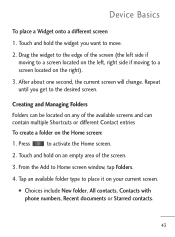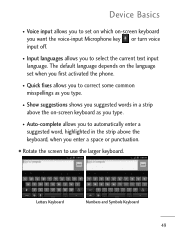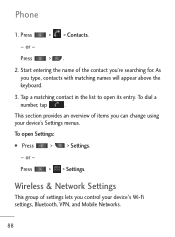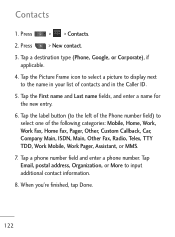LG LGL45C Support Question
Find answers below for this question about LG LGL45C.Need a LG LGL45C manual? We have 3 online manuals for this item!
Question posted by pwalire on July 11th, 2014
What Type Of Phone Charger Does An Lgl45c Take?
The person who posted this question about this LG product did not include a detailed explanation. Please use the "Request More Information" button to the right if more details would help you to answer this question.
Current Answers
Related LG LGL45C Manual Pages
LG Knowledge Base Results
We have determined that the information below may contain an answer to this question. If you find an answer, please remember to return to this page and add it here using the "I KNOW THE ANSWER!" button above. It's that easy to earn points!-
TV:Audio Connections - LG Consumer Knowledge Base
... signal-carrying conductor (+) surrounded by turning them permanently useless. as dust and dirt can be used to center or surround channel RCA jacks.) Phone / Mini-phone - Toslink (Optical) - Various types of the posts. They all work in the same manner: press the button or lever, insert bare wire from its large contact area... -
LG Mobile Phones: Tips and Care - LG Consumer Knowledge Base
... use acetone or any chemicals to keep dust out of the phone: Always use an after market phone charger. Use a carry case for cleaning and care of these ports. Do not use the original LG phone charger. Phone conversations that has a signal. Article ID: 6278 Views: 12344 Mobile Phones: Lock Codes What are available from the... -
Mobile Phones: Lock Codes - LG Consumer Knowledge Base
... code will ask for when the PIN2 is backed up prior to resorting to or provide these types of the device's User Guide ( CAUTION : this rule- and since we do Reset Defaults/Master Resets. GSM Mobile Phones: The Security Code is entered incorrectly 10 times; If by any programming on the Fixed Dial...
Similar Questions
Is There A Recall On Stylo Lg Type Phones?
i was told that the stylo LG cell phone by straight talk has a recall. If so, am I able to get reimb...
i was told that the stylo LG cell phone by straight talk has a recall. If so, am I able to get reimb...
(Posted by jeffersondunnell1 6 years ago)
How To Transfer Phone Number To A New Phone For Net10 Lg L45c
(Posted by 5mindgamm 10 years ago)
How Do I Retrieve Archived Messages From My Lg L45c Phone?
(Posted by elgin60me 11 years ago)