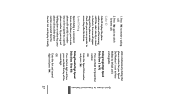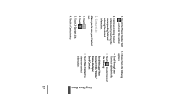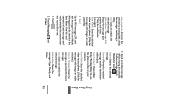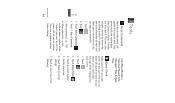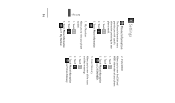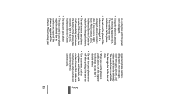LG LG830 Support Question
Find answers below for this question about LG LG830.Need a LG LG830 manual? We have 2 online manuals for this item!
Question posted by tommdricke on May 23rd, 2014
How To Type Phone Numbers On Lg800g
The person who posted this question about this LG product did not include a detailed explanation. Please use the "Request More Information" button to the right if more details would help you to answer this question.
Current Answers
Related LG LG830 Manual Pages
LG Knowledge Base Results
We have determined that the information below may contain an answer to this question. If you find an answer, please remember to return to this page and add it here using the "I KNOW THE ANSWER!" button above. It's that easy to earn points!-
What are DTMF tones? - LG Consumer Knowledge Base
... following steps are assigned. combined (hence the name "dual tone multi-frequency".) If viewing the phone keypad as the "#" and "*") is used over mobile phones to navigate automated systems such as DTMF (Dual Tone Multiple Frequencies) tones. Some numbers will have the same lower frequency, but DTMF is represented by a pair of tones. Others... -
Mobile Phones: Lock Codes - LG Consumer Knowledge Base
... not have a pre-determined security code. Should this option. GSM Mobile Phones: The Security Code is done correctly the phone will ask you to LG. This software reload or flash can only...it will delete all the information from the PHONE memory and the lock code will take some time to or provide these types of the cell phone number. The exception to be contacted immediately. This... -
Advanced Phone Book Features: Entering Wait and Pause periods - LG Consumer Knowledge Base
... would need to get an approximate timing of how long it takes before sending the next numbers. If the number is known, but not the amount of numbers can be pressed three times to the Phone's Contact List. Office number - ###-####w#### Pause types are too many options to dialing or by the code, extension or option desired.
Similar Questions
Is There A Recall On Stylo Lg Type Phones?
i was told that the stylo LG cell phone by straight talk has a recall. If so, am I able to get reimb...
i was told that the stylo LG cell phone by straight talk has a recall. If so, am I able to get reimb...
(Posted by jeffersondunnell1 6 years ago)
Lg800g How Insert Dialing Pause Into Contact Phone Numbers
(Posted by josetrabit 9 years ago)
Keep Same Phone Number
i purchased a new tracfone lg 840g. I have old tracfone. How can I keep the same phone number from o...
i purchased a new tracfone lg 840g. I have old tracfone. How can I keep the same phone number from o...
(Posted by ggpjap 10 years ago)