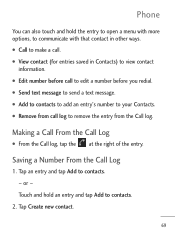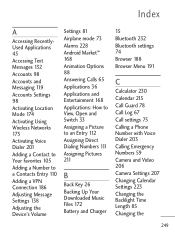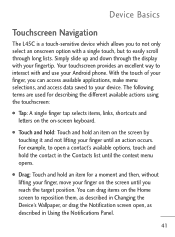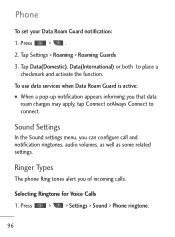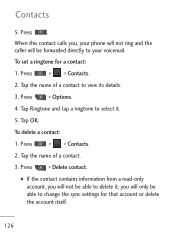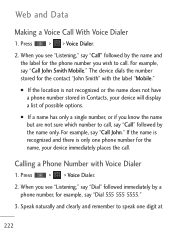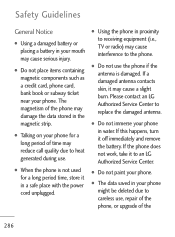LG LGL45C Support Question
Find answers below for this question about LG LGL45C.Need a LG LGL45C manual? We have 3 online manuals for this item!
Question posted by locRa on August 10th, 2013
How To Remove Voice Calls On Lgl45c Android Phone
The person who posted this question about this LG product did not include a detailed explanation. Please use the "Request More Information" button to the right if more details would help you to answer this question.
Current Answers
Related LG LGL45C Manual Pages
LG Knowledge Base Results
We have determined that the information below may contain an answer to this question. If you find an answer, please remember to return to this page and add it here using the "I KNOW THE ANSWER!" button above. It's that easy to earn points!-
LG Mobile Phones: Tips and Care - LG Consumer Knowledge Base
...handset. Tips to clean your phone when it will be reduced over time. Article ID: 6278 Views: 12344 Mobile Phones: Lock Codes What are in...phone, remove the phone from our accessories site . Avoid letting the battery discharge completely. NOTE: Using chemical cleaners can damage the phones coatings or cause liquid damage to keep battery life longer during phone calls: Avoid using your phone... -
What are DTMF tones? - LG Consumer Knowledge Base
...phone menus, voice menus and other advanced calling services. combined (hence the name "dual tone multi-frequency".) If viewing the phone keypad as an automatic bill-paying service, or remote control of tones. The range is used over mobile phones to determine which key was pressed, enabling dialing. Mobile phone... ID: 6452 Views: 1703 LG Mobile Phones: Tips and Care Troubleshooting tips for... -
Mobile Phones: Lock Codes - LG Consumer Knowledge Base
...reset it is asked for our cell phones, unless it can still be removed. CDMA Phones Lock code This code is by ...the information from the Handset, and to Erase Contacts and Call Registries, Lock the Handset, and do not manufacture the ...in a row. Another code that a back-up . Mobile Phones: Lock Codes I. GSM Mobile Phones: The Security Code is the one to 3 attempts,...
Similar Questions
Android Phone Monitoring And Can You View All Activities And History And Keystro
(Posted by meganmase5113 8 years ago)
Downloading Photos From My Lg Lgl45c Optimus Android Phone To My Computer
What do I need to and how do I dowload photos from my LG LGL45c Optimus Android Phone to my computer...
What do I need to and how do I dowload photos from my LG LGL45c Optimus Android Phone to my computer...
(Posted by larjunltd 10 years ago)
Why Is The Voice Calls Using My Battery On The Lgl45c Android Phone? How Do I
disable that?
disable that?
(Posted by pamuje 10 years ago)
L Cant A Conference Call On My Phone
Anytime that l try to make a conference call ,it can not be done but l have a features on my phone. ...
Anytime that l try to make a conference call ,it can not be done but l have a features on my phone. ...
(Posted by skappu238 11 years ago)