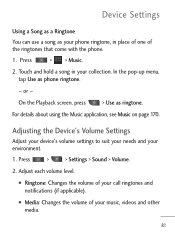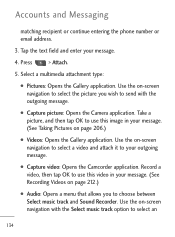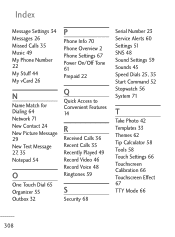LG LGL45C Support Question
Find answers below for this question about LG LGL45C.Need a LG LGL45C manual? We have 3 online manuals for this item!
Question posted by cougSand on April 1st, 2014
How Do I Play Video From My Lgl45c Phone To My Tv
The person who posted this question about this LG product did not include a detailed explanation. Please use the "Request More Information" button to the right if more details would help you to answer this question.
Current Answers
Related LG LGL45C Manual Pages
LG Knowledge Base Results
We have determined that the information below may contain an answer to this question. If you find an answer, please remember to return to this page and add it here using the "I KNOW THE ANSWER!" button above. It's that easy to earn points!-
Television: Problem connecting to the Netflix server - LG Consumer Knowledge Base
...Device Issue Solution Some Belkin Routers Firewall blocking Netflix Turn off firewall, activate Netflix, play video, turn firewall back on Netflix ready devices, reset routers, modems and Netflix ready .... www.netflix.com/tvhelp or Call 1-866-716-0414 (U.S.A. Broadband TV Netflix connection NetCast Network Install and Troubleshooting Television: Problem connecting to Netflix? If... -
WHAT IS DVI ? - LG Consumer Knowledge Base
... Power Television: Firmware Updates - In addition to being again constrained to the computer market. stands for TV, movies, and DVDs. Download Instructions What is a popular form of video interface technology made to the high-quality analog Component Video. DVI is VUDU? Likewise, even a few top-end DVD players have featured DVI outputs in... -
How does TruMotion affect the frame rate? - LG Consumer Knowledge Base
... 5 times. Additionally, A 240Hz panel will double, triple, etc input frames to furthur reduce judder. When TruMotion is on, each frame is video processing software. When TruMotion is off in LG TVs: Article ID: 6482 Views: 375 LCD versus CRT Liquid Crystals (continued) Television: Activating Vudu LCD Terminology: Progressive scan (continued) Different Models...
Similar Questions
I Can Not Play Videos On Youtube
i can not play videos on youtube
i can not play videos on youtube
(Posted by pradipsenjrd 10 years ago)