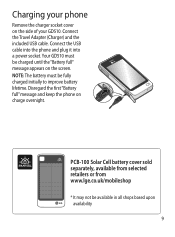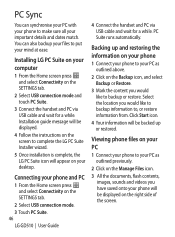LG GD510 Support Question
Find answers below for this question about LG GD510.Need a LG GD510 manual? We have 1 online manual for this item!
Question posted by pradipsenjrd on July 30th, 2013
I Can Not Play Videos On Youtube
i can not play videos on youtube
Current Answers
Answer #1: Posted by TommyKervz on July 30th, 2013 1:33 AM
Greetings - The link here should be able able to help your case
http://in.answers.yahoo.com/question/index?qid=20110604010421AAd7Bfy
http://in.answers.yahoo.com/question/index?qid=20110604010421AAd7Bfy
Answer #2: Posted by banano360 on July 30th, 2013 1:22 AM
First, you need to know that your phone's operating system is known as 'Flash UI' which has no DivX/XviD video support. However, to determine if you can view YouTube videos on your phone with YouTube's web based mobile version, visit m.youtube.com in your phone's browser.
If you cannot view YouTube videos there, go to:m.opera.com (on your phone) and download the Opera browser to your phone. You may be able to watch YouTube videos using Opera.
If you cannot view YouTube videos there, go to:m.opera.com (on your phone) and download the Opera browser to your phone. You may be able to watch YouTube videos using Opera.
Related LG GD510 Manual Pages
LG Knowledge Base Results
We have determined that the information below may contain an answer to this question. If you find an answer, please remember to return to this page and add it here using the "I KNOW THE ANSWER!" button above. It's that easy to earn points!-
LG Consumer Knowledge Base
Categories Appliances TV / Audio / Video PC Monitors Video DVD Data Storage Built-in Ovens Home Theater Cook Top Air Conditioners Microwave oven Air Conditioner Mobile Phones Window Air Washer/Dryer Combo Most viewed Firmware updates Software Updates Optical drive drivers Monitor Driver Install Instructions How do I update the firmware? NAS Manuals, ... -
Washing Machine: How can I save my preferred settings? - LG Consumer Knowledge Base
Kimchi -- Art Cool -- Optical Drives -- Network Storage Mobile Phones Computer Products -- CUSTOM PROGRAM (available on my LG washer... Buyers' Guide Jobs LG Recycling Program Commercial Customers Recall Public Notices Privacy Legal | Copyright 2009 LG Electronics. Video -- DVD Player (Combo/Recorder) TV -- Digital-to the desired settings. 3. It allows you to confirm... -
What are DTMF tones? - LG Consumer Knowledge Base
... touch tone dialing are referred to adjust the DTMF Tones setting? Some numbers will have the same lower frequency, but DTMF is also used over mobile phones to navigate automated systems such as the "#" and "*") is actually two tones - How can be set from the Main Menu (the following steps are for...
Similar Questions
How To Rest Factory Settings On My Lg Gs170 Mobile Phone
how to rest factory settings on my LG GS170 mobile phone
how to rest factory settings on my LG GS170 mobile phone
(Posted by matbie20 9 years ago)
Lg Gd510 Mobile
MY LG GD510 PHONE KEY PAID NOT WORKING PLS HELP ME WHAT TO DO ? DID I WANT TO REPLECE IT IF YES PLS ...
MY LG GD510 PHONE KEY PAID NOT WORKING PLS HELP ME WHAT TO DO ? DID I WANT TO REPLECE IT IF YES PLS ...
(Posted by rajashrimorajkar 11 years ago)
Can I Keep My Current Virgin Mobile Phone # With This New Tracfone?
I just bought this LG430G phone but haven't opened it yet, still deciding whether to keep itor keep ...
I just bought this LG430G phone but haven't opened it yet, still deciding whether to keep itor keep ...
(Posted by Anonymous-65173 11 years ago)