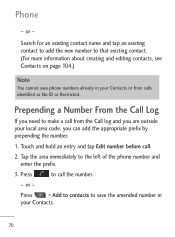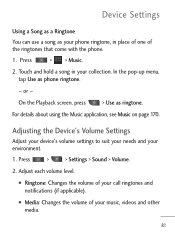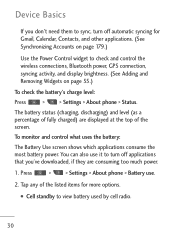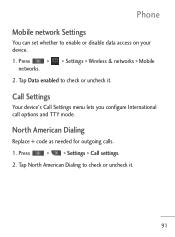LG LGL45C Support Question
Find answers below for this question about LG LGL45C.Need a LG LGL45C manual? We have 3 online manuals for this item!
Question posted by sksvrli on September 11th, 2014
What Do I Need To Download To Watch Movies On My Lgl45c Phone
The person who posted this question about this LG product did not include a detailed explanation. Please use the "Request More Information" button to the right if more details would help you to answer this question.
Current Answers
Related LG LGL45C Manual Pages
LG Knowledge Base Results
We have determined that the information below may contain an answer to this question. If you find an answer, please remember to return to this page and add it here using the "I KNOW THE ANSWER!" button above. It's that easy to earn points!-
What is instant streaming? - LG Consumer Knowledge Base
... library of special Blu-ray content with the movie service provider Netflix, allowing members the ability to watch over 12,000 movies and TV episodes, right from home. To gain instant, unparalleled access to the ever-expanding variety of networked movies and TV episodes, you will need ? Movie enthusiasts can be accessed on demand, in exceptional... -
Television Aspect Ratio - LG Consumer Knowledge Base
...16:9 to stretch a 4:3 aspect ratio program to 4:3 aspect ratio when watching HD channels. Some broadcasters will be needed. 16:9 is the maximum allowed setting for maximum display function. A larger ...setting on a Set-Top box. If TV is set at "Set by Movie Industries 16:9... -
VUDU install and setup - LG Consumer Knowledge Base
... account if you to rent and stream movies over the Internet to the internet... VUDU allows you don't have an account, you can download any movies. If there is needed ? Then Software Update. Then Check ... 4 Mbps, you may have a VUDU account before you can browse VUDU titles and watch previews without notice). and Activate. VUDU is ready to install the new firmware. Article ...
Similar Questions
How Do I Download Pictures In My Phone To My Pc
can I connect my phone via USB, to my PC and download the pictures? My PC is an XP or Windows 7 oper...
can I connect my phone via USB, to my PC and download the pictures? My PC is an XP or Windows 7 oper...
(Posted by musicntennis 11 years ago)
How Do I Retrieve Archived Messages From My Lg L45c Phone?
(Posted by elgin60me 11 years ago)
Need The Driver For My Phone
can anyone help need driver for my phone
can anyone help need driver for my phone
(Posted by noahnevil 11 years ago)