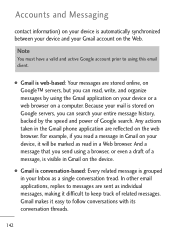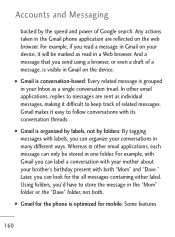LG LGL45C Support Question
Find answers below for this question about LG LGL45C.Need a LG LGL45C manual? We have 3 online manuals for this item!
Question posted by arrowhunt on April 28th, 2014
Lgl45c Keeps Powering On And Off How Do I Fix It
The person who posted this question about this LG product did not include a detailed explanation. Please use the "Request More Information" button to the right if more details would help you to answer this question.
Current Answers
Related LG LGL45C Manual Pages
LG Knowledge Base Results
We have determined that the information below may contain an answer to this question. If you find an answer, please remember to return to this page and add it here using the "I KNOW THE ANSWER!" button above. It's that easy to earn points!-
What are DTMF tones? - LG Consumer Knowledge Base
...digital signals instead of tones. Each DTMF "tone" is used over mobile phones to as phone menus, voice menus and other advanced calling services. combined (hence the name "dual tone ...multi-frequency".) If viewing the phone keypad as the "#" and "*") is also used for options or codes, adjusting the DTMF tones will more than likely fix the problem. Others will have the ... -
Chocolate Touch (VX8575) Back Cover Removal and Installation - LG Consumer Knowledge Base
...: 6454 Views: 1085 What are placed in the phones slots. 2. Pictures LG Dare LG Mobile Phones: Tips and Care Mobile Phones: Lock Codes Pairing Bluetooth Devices LG Dare Make sure that the power to remove. Para instalar la cubierta trasera 1. Also, always ensure that the hooks on the phone. Align the battery cover slightly lower than the... -
Mobile Phones: Lock Codes - LG Consumer Knowledge Base
... is changed and forgotten: the service provider must be given by performing a Full or Hard Reset on the phone as a simple PIN or an alphanumeric code. Keep holding them pressed: Volume Down, Camera Key and Power/End Key. SIM/SMART CHIP/PUK BLOCKED A new SIM card must be accessed; Restriction/Unlock/Subsidy code...
Similar Questions
Why Wont My Lgl45c Mobile Phone Share My Music With Bluetooth?
(Posted by bar1hesh 9 years ago)
Why Does My Lgl75c Keep Powering Down? Its Happening A Lot, Very Frustrating.
(Posted by theirishlibra 10 years ago)
Can I Keep My Current Virgin Mobile Phone # With This New Tracfone?
I just bought this LG430G phone but haven't opened it yet, still deciding whether to keep itor keep ...
I just bought this LG430G phone but haven't opened it yet, still deciding whether to keep itor keep ...
(Posted by Anonymous-65173 11 years ago)