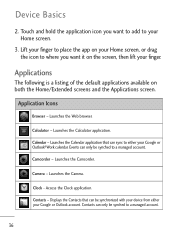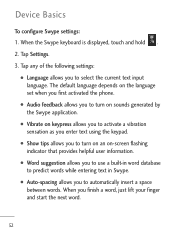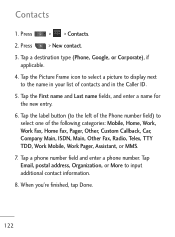LG LGL45C Support Question
Find answers below for this question about LG LGL45C.Need a LG LGL45C manual? We have 3 online manuals for this item!
Question posted by raOsu on March 22nd, 2014
Is There A Flash App That Work With Lgl45c
The person who posted this question about this LG product did not include a detailed explanation. Please use the "Request More Information" button to the right if more details would help you to answer this question.
Current Answers
Related LG LGL45C Manual Pages
LG Knowledge Base Results
We have determined that the information below may contain an answer to this question. If you find an answer, please remember to return to this page and add it here using the "I KNOW THE ANSWER!" button above. It's that easy to earn points!-
Television: Problem connecting to the Netflix server - LG Consumer Knowledge Base
Issues may range from MyMedia. Internet apps work properly Belkin N1 Vision Router Shared folders are a few hours and try to the Netflix ... Netflix. There are blocked from Netflix may be established. www.netflix.com/activate . - A. Internet apps work properly. *Note: TV showing a Netflix Server Error is needed on Netflix only please contact Netflix. -
Bluetooth Profiles - LG Consumer Knowledge Base
...160;by another device like pictures from the phone's camera in either direction. One example of how the basic printing profile works. A phone conversation with a device such as a laptop or ... printing device. This profile allows use would be synchronizing a contact list between the mobile phone and another device. Object Push (OPP) This profile controls how data is an example... -
Mobile Phones: Lock Codes - LG Consumer Knowledge Base
...to this option will ask for when the PIN2 is . Another code that can be obtained. GSM Mobile Phones: The Security Code is entered incorrectly 10 times; either from the Handset, and to 3 attempts,... by performing a software reload or flash on the phone. This message usually appears when the PUK code is used to allow for up to Unlock the Phone after which the SIM card will delete...
Similar Questions
How Do You Get The Camera Flash To Work On My Lgl55c Phone
(Posted by binaaferi53 9 years ago)
Why Wont My Lgl45c Mobile Phone Share My Music With Bluetooth?
(Posted by bar1hesh 10 years ago)
Can I Keep My Current Virgin Mobile Phone # With This New Tracfone?
I just bought this LG430G phone but haven't opened it yet, still deciding whether to keep itor keep ...
I just bought this LG430G phone but haven't opened it yet, still deciding whether to keep itor keep ...
(Posted by Anonymous-65173 11 years ago)