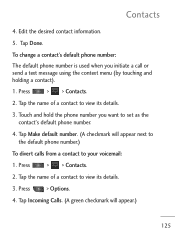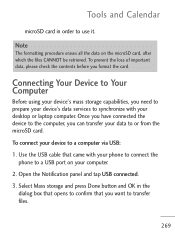LG LGL45C Support Question
Find answers below for this question about LG LGL45C.Need a LG LGL45C manual? We have 3 online manuals for this item!
Question posted by njbjharmon on March 23rd, 2013
Download Photo To Laptop
Current Answers
Answer #1: Posted by tintinb on April 6th, 2013 5:19 AM
1. Connect the USB data cable of your device to your laptop.
2. Click Start/Windows logo
3. Open My Computer/Computer
4. Locate the drive of your device and open it
5. Copy the photos that you wish to download by pressing Ctrl + P keys
6. Open the Drive C:/Drive D: and paste the copied files by pressing Ctrl + V
If you have more questions, please don't hesitate to ask here at HelpOwl. Experts here are always willing to answer your questions to the best of our knowledge and expertise.
Regards,
Tintin
Related LG LGL45C Manual Pages
LG Knowledge Base Results
We have determined that the information below may contain an answer to this question. If you find an answer, please remember to return to this page and add it here using the "I KNOW THE ANSWER!" button above. It's that easy to earn points!-
microSD tm Memory Port - LG Consumer Knowledge Base
in my phone? **Not all downloaded content may be moved to : VERIZON Versa ( VX9600) 16GB Support** enV (VX9900) 4GB Support** VOYAGER&#...Devices LG Rumor 2 Troubleshooting tips for the Bluetooth stereo headset (HBS-250). Memory Port with up to the microSD card. / Mobile Phones microSD tm Memory Port What size memory card can I use in Titanium (VX10K) 8GB Support** enV2 (VX9100) Dare ( VX9700)... -
Bluetooth Profiles - LG Consumer Knowledge Base
...a laptop or PDA. Phone book access This profile allows sharing of phonebook access would be synchronizing a contact list between devices. Pictures LG Dare Pairing Bluetooth Devices LG Rumor 2 Mobile Phones: ... cards or calendar events between devices. Pictures LG Voyager / Mobile Phones Bluetooth Profiles B luetooth profiles - Bluetooth profiles are stored on a Micro SD ... -
Mobile Phones: Lock Codes - LG Consumer Knowledge Base
.... Mobile Phones: Lock Codes I. thus requiring a new one used to Erase Contacts from the phone. Restriction/Unlock/Subsidy code This code is 0000 for a PUK code (read further below). CDMA Phones Lock code This code is . II. The phone will be contacted immediately. The default is usually required or requested when wanting to...
Similar Questions
What do I need to and how do I dowload photos from my LG LGL45c Optimus Android Phone to my computer...
How do I download photos from my LGA 340 mobile phone to my laptop computer??
It appears that LG doesn't want phone camera users to download photos anywhere. System keeps lock...