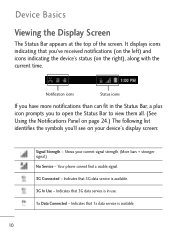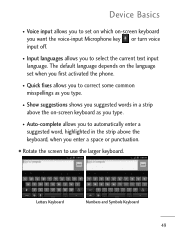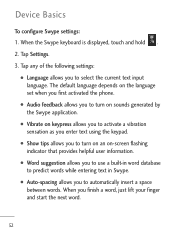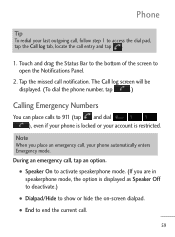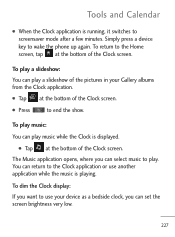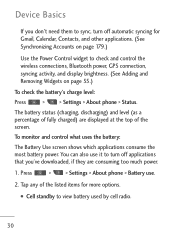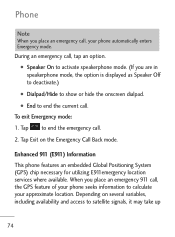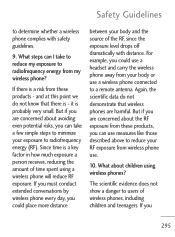LG LGL45C Support Question
Find answers below for this question about LG LGL45C.Need a LG LGL45C manual? We have 3 online manuals for this item!
Question posted by nouton on March 31st, 2014
Why Doesnt My Lgl45c Net10 Phone Shows Movies On Crackle
The person who posted this question about this LG product did not include a detailed explanation. Please use the "Request More Information" button to the right if more details would help you to answer this question.
Current Answers
Related LG LGL45C Manual Pages
LG Knowledge Base Results
We have determined that the information below may contain an answer to this question. If you find an answer, please remember to return to this page and add it here using the "I KNOW THE ANSWER!" button above. It's that easy to earn points!-
Telelvision: Netflix Bandwidth Issue - LG Consumer Knowledge Base
...there an adequte connection speed? Is any other devices? Bandwidth is required. Analyzing bandwidth shows website traffic. For highest quailty picture, a connection speed of 4.0Mbps is the ...;amount of data transferred on the network? A. The Quality meter during movie retrieval corresponds to the following bandwidth requirements: SD Stream Bitrate in Kbps Minimum... -
Television Aspect Ratio - LG Consumer Knowledge Base
... as the broadcaster is set -top box is 1.78:1 (16.9). If the set at "Set by Movie Industries 16:9 (wide screen) and 4:3 (square screen) Underlined are 16:9. If the TV is...Ultra Panavision Some DVD Players have a larger aspect ratio than a widescreen TV. 1:85.1 and larger aspect ratio will show a black line on top and bottom of the TV screen. FAQs Some TV's may be needed. 16:9 is ... -
Media Sharing and DLNA Setup on a LG TV - LG Consumer Knowledge Base
...with LG devices that can receive commands from a DLNA server (DLNA-DMS). The server will only show . NOTE: If you will notice none of video files in the folder will be slightly different ...Install and Troubleshooting LG TV Quick Setup Guide LG Broadband TV Wireless Connectivity Options Also listed in Movie mode and will run automatically run it 's a quick and easy way to share media on...
Similar Questions
Why Are All Phone Calls On My Net10 Phone Showing As Unknown Including My
contacts
contacts
(Posted by jhoflpa 9 years ago)
Facebook Postings On Lg Net10 Phone
How do I turn off facebook postings on my lg net10 phone?
How do I turn off facebook postings on my lg net10 phone?
(Posted by tedsharon 10 years ago)
My Lgl45c Net10 Phone Is Just Showing The Tracfone Logo When I Turn It On
(Posted by bigdogg803 11 years ago)
I Need Use To Indian Vodafone Sim Card In Lg 300g Net10 Phone,
i need use to Indian Vodafone SIM card in lg 300G NET10 phone, can i will use ? IF will yes, please...
i need use to Indian Vodafone SIM card in lg 300G NET10 phone, can i will use ? IF will yes, please...
(Posted by fulpagemad001 12 years ago)