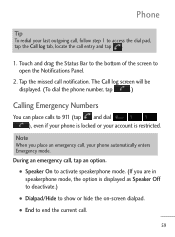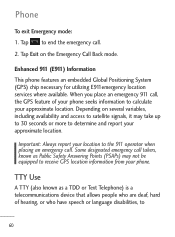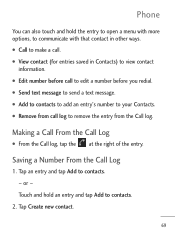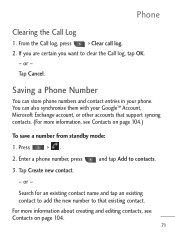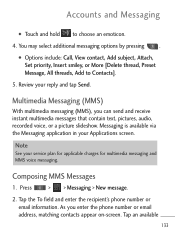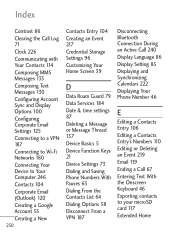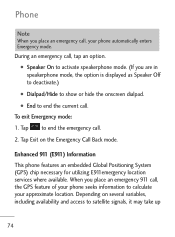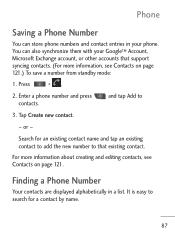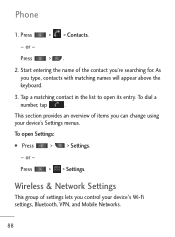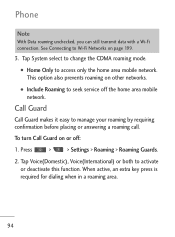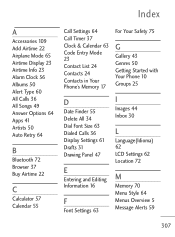LG LGL45C Support Question
Find answers below for this question about LG LGL45C.Need a LG LGL45C manual? We have 3 online manuals for this item!
Question posted by jhoflpa on August 25th, 2014
Why Are All Phone Calls On My Net10 Phone Showing As Unknown Including My
contacts
Current Answers
Related LG LGL45C Manual Pages
LG Knowledge Base Results
We have determined that the information below may contain an answer to this question. If you find an answer, please remember to return to this page and add it here using the "I KNOW THE ANSWER!" button above. It's that easy to earn points!-
What To Do If You Smell Gas - LG Consumer Knowledge Base
...switch; Open windows-top and bottom-and wait a few minutes to a nearby phone and call your gas appliances (furnace, range, water heater, etc.). If you smell ...a strong gas odor: Do not use any devices that 's out, relight it if you smell a faint natural gas odor: First make sure all embers and flames including... -
What are DTMF tones? - LG Consumer Knowledge Base
...generates the corresponding DTMF tone for that tone to as phone menus, voice menus and other advanced calling services. The land-line phone system can this help? Each DTMF "tone" is... the same lower frequency, but a different lower frequency. Article ID: 6452 Views: 1703 LG Mobile Phones: Tips and Care Troubleshooting tips for the Bluetooth stereo headset (HBS-250). How can then "... -
Mobile Phones: Lock Codes - LG Consumer Knowledge Base
... VX1000 (Migo) for at liberty to have access to tap the screen, after the phone turns on, then release. Article ID: 6450 Views: 4816 Pairing Bluetooth Devices LG Dare GSM Mobile Phones: The Security Code is used to Erase Contacts and Call Registries, Lock the Handset, and do not manufacture the SIM card, CAUTION: ...
Similar Questions
Why Do All Incoming Calls Come In As Unknown On Net10 Lgl45c
(Posted by Khme650 10 years ago)
Why Does My Lg Optimus Show Unknown Caller With Every Incoming Call?
(Posted by Anonymous-103858 11 years ago)