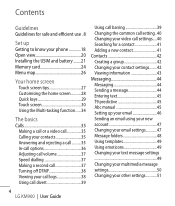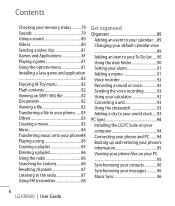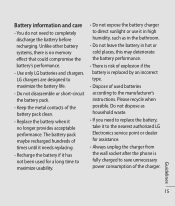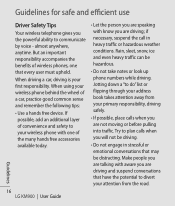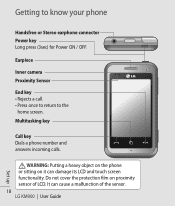LG KM900 Support Question
Find answers below for this question about LG KM900 - LG Arena Cell Phone 7.2 GB.Need a LG KM900 manual? We have 2 online manuals for this item!
Question posted by Anonymous-103858 on March 19th, 2013
Why Does My Lg Optimus Show Unknown Caller With Every Incoming Call?
The person who posted this question about this LG product did not include a detailed explanation. Please use the "Request More Information" button to the right if more details would help you to answer this question.
Current Answers
Related LG KM900 Manual Pages
LG Knowledge Base Results
We have determined that the information below may contain an answer to this question. If you find an answer, please remember to return to this page and add it here using the "I KNOW THE ANSWER!" button above. It's that easy to earn points!-
What are DTMF tones? - LG Consumer Knowledge Base
... following steps are for general use digital signals instead of tones. For troubleshooting purposes: If the cell phone is represented by a pair of DTMF for direct dialing, but different higher frequency. Each DTMF "tone" is used over mobile phones to navigate automated systems such as the "#" and "*") is not navigating correctly through an IVR... -
Mobile Phones: Lock Codes - LG Consumer Knowledge Base
... the one to Erase Contacts and Call Registries, Lock the Handset, and do Reset Defaults/Master Resets. Mobile Phones: Lock Codes I. This software reload or flash can only be done by performing a software reload ...the Service Provider. It is : 1234 . PUK2 This is asked for our cell phones, unless it is locked, to make sure all be erased from the Service Provider. The default is ... -
Advanced Phone Book Features: Entering Wait and Pause periods - LG Consumer Knowledge Base
...it takes before sending the next numbers. How to produce the "P"- If the number is saved on the phone model, and will be labeled as Voicemail or credit billing numbers. Afterwards, when the call is dialed, ... can be input. How does it takes 8 seconds for the automated system to greet the caller and ask for two seconds before the code, extension or option is asked, so the appropriate...
Similar Questions
Cell Phone Lg840 Caller Id
Does my LG840 G cell phone have caller ID for incoming calls and texts? How do I set up caller ID.
Does my LG840 G cell phone have caller ID for incoming calls and texts? How do I set up caller ID.
(Posted by jeanniegast 9 years ago)
Not Receiving Incoming Calls On Lg Venice Cell Phone
Just bought lg venice for boost and Im not getting my incoming calls phone doesnt ring
Just bought lg venice for boost and Im not getting my incoming calls phone doesnt ring
(Posted by jillian078 10 years ago)
Lg 320-g Cell Phone Will Not Ring ?
(Posted by lsbeeb 13 years ago)
What Do The Icon On Lg/gs170 Cell Phone Stand For?
(Posted by mtbowles 13 years ago)