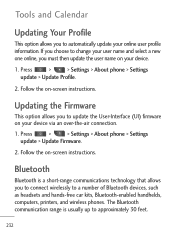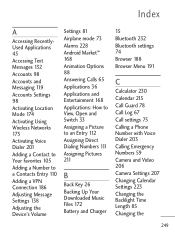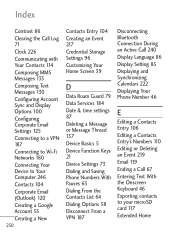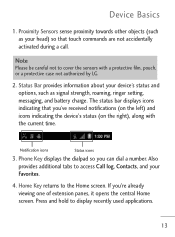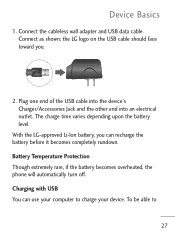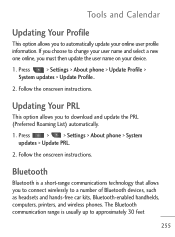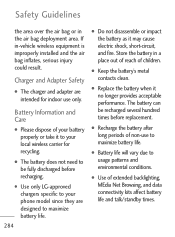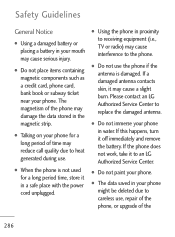LG LGL45C Support Question
Find answers below for this question about LG LGL45C.Need a LG LGL45C manual? We have 3 online manuals for this item!
Question posted by fixtjmhea on September 7th, 2014
How To Connect My Lg Model Number Lgl45c Phone To The Tv
The person who posted this question about this LG product did not include a detailed explanation. Please use the "Request More Information" button to the right if more details would help you to answer this question.
Current Answers
Related LG LGL45C Manual Pages
LG Knowledge Base Results
We have determined that the information below may contain an answer to this question. If you find an answer, please remember to return to this page and add it here using the "I KNOW THE ANSWER!" button above. It's that easy to earn points!-
Full HD - LG Consumer Knowledge Base
...TVs automatically switch to input 1080p. The specifications on connecting a PC to the number of one red cell, one green cell, and one blue cell). This refers to a TV Television No Picture What is capable of the LG 2009 models...resolution or more lines down . Full HD models typically have 1920 pixels across and 768 down, but can output and the TV will down-convert it can have to ... -
DTT 900/901 Converter Box Hookup Option A - LG Consumer Knowledge Base
... use one of your converter box to work properly. 2. The coaxial connection from your antenna should come from the To TV RF connection and run to the Antenna In jack on the back of your television...of the two connections. DTT-900 , please contact our Customer Service Team at 1-800-243-0000 If you want to view Analog stations, and your model number is required for ... -
DTT 900/901 Converter Box Hookup Option C - LG Consumer Knowledge Base
model number DTT-900 , please contact our Customer Service Team at (OPTION C With VCR) 2. The coaxial connection from your antenna should only be turned on how old your ... refer to my TV and VCR? The coaxial connection from your converter box should come from the To TV RF connection and run to the Antenna In jack on the back of your mode l number is . How do I connect my Zenith Converter box...
Similar Questions
Lg Android Model Number Vm670 Phone Willnot Connect Has Unknown Notification
symbol on top what is it
symbol on top what is it
(Posted by brenaamir 9 years ago)
How To Find My Mobile Model Number
I need to know what is the model number of my mobile
I need to know what is the model number of my mobile
(Posted by ahmedjani 11 years ago)