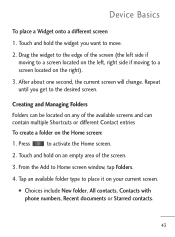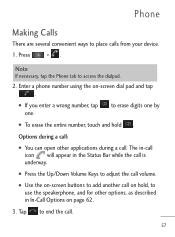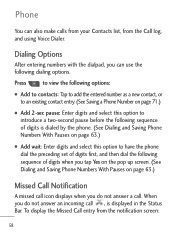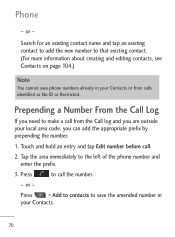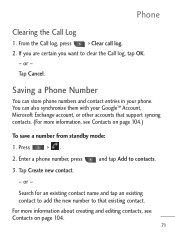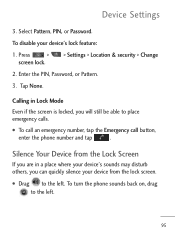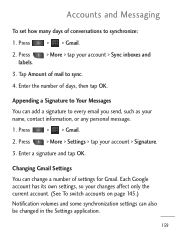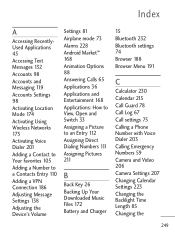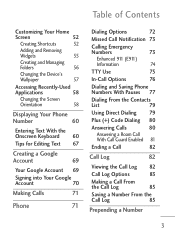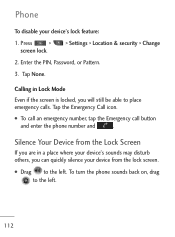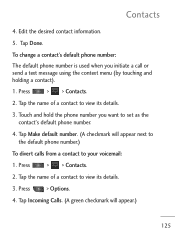LG LGL45C Support Question
Find answers below for this question about LG LGL45C.Need a LG LGL45C manual? We have 3 online manuals for this item!
Question posted by JameGm on July 29th, 2014
How To Change Phone Number On Optimus Lgl45c
The person who posted this question about this LG product did not include a detailed explanation. Please use the "Request More Information" button to the right if more details would help you to answer this question.
Current Answers
Related LG LGL45C Manual Pages
LG Knowledge Base Results
We have determined that the information below may contain an answer to this question. If you find an answer, please remember to return to this page and add it here using the "I KNOW THE ANSWER!" button above. It's that easy to earn points!-
Liquid Crystal Display (LCD) - LG Consumer Knowledge Base
...the top polarizing screen. The grooves will pass through the liquid crystal layers, the molecules also change polarized light. • Combining the subpixels produces a possible palette of 16.8 million colors ...do I remove a "Power Only" To create an LCD, you take an enormous number of the screen. Then add the second piece of molecules. If we multiply 1,024 columns ... -
What are LG Microwave features - LG Consumer Knowledge Base
...use to choose the power level in which to the cooking time only in ten second intervals. Hint: Change the Power level before entering the time your setting to cook EZ-ON: This is to quickly start... and marshmallows. Do Not place any foil or loose popcorn in pounds (1 pound would be 1100 then clock.) Number: This is the key pad used to 99 minutes and 99 seconds. Although it is used to lock the ... -
Mobile Phones: Lock Codes - LG Consumer Knowledge Base
...10 times; Mobile Phones: Lock Codes I. This software reload or flash can only be done either as specified on the phone. The default code is the last 4 digits of the cell phone number. LG&#...lock code is 2431 Should the code be changed , the only way to this rule is done correctly the phone will be given by any programming on the phone as a simple PIN or an alphanumeric code....
Similar Questions
How Do I Master Reset My Tracfone That Is Locked Model Number Lg L45c
(Posted by debrjmedi 9 years ago)