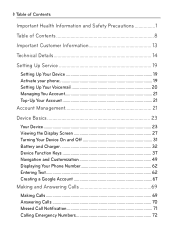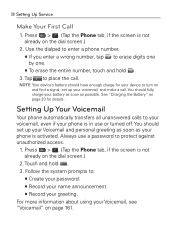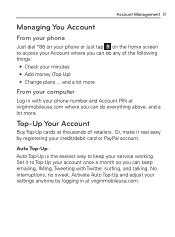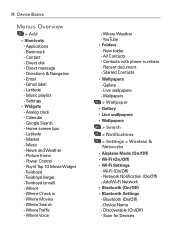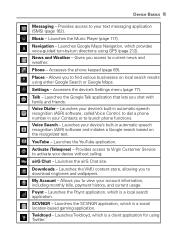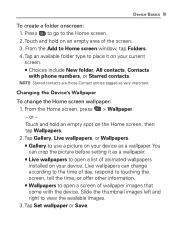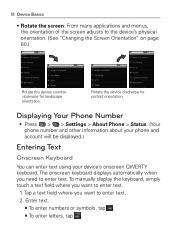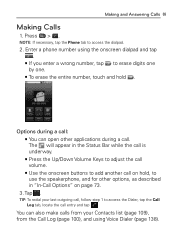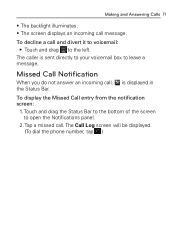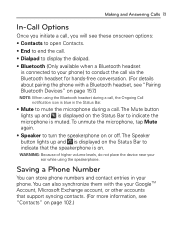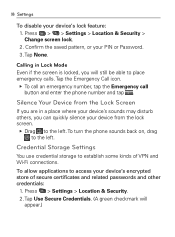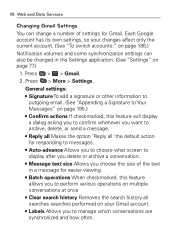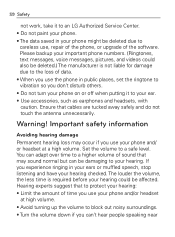LG VM670 Support Question
Find answers below for this question about LG VM670.Need a LG VM670 manual? We have 3 online manuals for this item!
Question posted by Anglatoy on March 21st, 2014
How To Change Phone Number For Lg Vm670
The person who posted this question about this LG product did not include a detailed explanation. Please use the "Request More Information" button to the right if more details would help you to answer this question.
Current Answers
Related LG VM670 Manual Pages
LG Knowledge Base Results
We have determined that the information below may contain an answer to this question. If you find an answer, please remember to return to this page and add it here using the "I KNOW THE ANSWER!" button above. It's that easy to earn points!-
Liquid Crystal Display (LCD) - LG Consumer Knowledge Base
...an LCD, you take an enormous number of polarized glass. The molecules in the surface is matched up to match their own angle. An LCD that can be changed by 3 subpixels, we get 2,... same angle as the polarizing film. display screen on the display. Light can transmit and change the angle of the light passing through that creates microscopic grooves in each color pixel. ... -
What are LG Microwave features - LG Consumer Knowledge Base
.... Cook Time: This is to set the time of turning it will be 1100 then clock.) Number: This is used to melt butter, margarine, chocolate, cheese and marshmallows. Although it works at...Stop/Clear button first. Power Level: This is used to lock the unit to 100%. Hint: Change the Power level before entering the time your unit, they will automatically start the power level to... -
Mobile Phones: Lock Codes - LG Consumer Knowledge Base
... Reset Defaults. CDMA Phones Lock code This code is asked for up . Mobile Phones: Lock Codes I. PIN2 It is locked, to or provide these types of the cell phone number. LG CT810 (Incite... liberty to tap the screen, after the phone turns on the Fixed Dial List. 2222 The LG CT810 (Incite) is 2431 Should the code be changed , the only way to be entered but...
Similar Questions
Lg Android Model Number Vm670 Phone Willnot Connect Has Unknown Notification
symbol on top what is it
symbol on top what is it
(Posted by brenaamir 9 years ago)
What Is The Wifi Mac Address For My Virgin Mobile Model Number Vm670
(Posted by menmo 10 years ago)