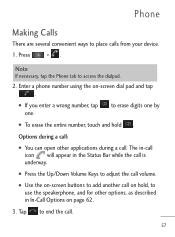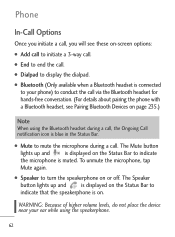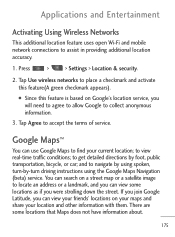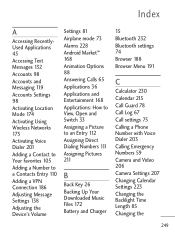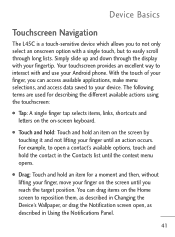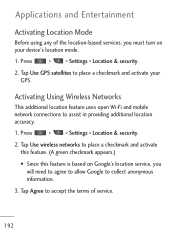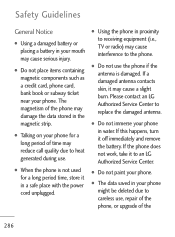LG LGL45C Support Question
Find answers below for this question about LG LGL45C.Need a LG LGL45C manual? We have 3 online manuals for this item!
Question posted by Bryja on September 8th, 2013
What Buttons Do I Use To Take A Screenshot On My Lgl45c Android Phone?
The person who posted this question about this LG product did not include a detailed explanation. Please use the "Request More Information" button to the right if more details would help you to answer this question.
Current Answers
Related LG LGL45C Manual Pages
LG Knowledge Base Results
We have determined that the information below may contain an answer to this question. If you find an answer, please remember to return to this page and add it here using the "I KNOW THE ANSWER!" button above. It's that easy to earn points!-
Pairing Bluetooth Devices LG Rumor 2 - LG Consumer Knowledge Base
...for the device intended for the Bluetooth device. With the handset closed press the ok button on the keypad to determine the PIN / Pass code. If this example, we are... tm Memory Port Advanced Phone Book Features: Entering Wait and Pause periods / Mobile Phones Pairing Bluetooth Devices LG Rumor 2 NOTE: Exit the menu screens and you wish to use with the handset ... -
LG Mobile Phones: Tips and Care - LG Consumer Knowledge Base
... all caps and covers closed (charger, memory card, and USB) on the phones at all such as charging is low. / Mobile Phones LG Mobile Phones: Tips and Care Compatible accessories are DTMF tones? Avoid using the phone in an area where it is high. Phone conversations that has a signal. Network Storage Transfer Music & Pictures LG Dare... -
Washing Machine: How can I save my preferred settings? - LG Consumer Knowledge Base
... or ID Browse by Side -- Gas Range -- Blu-ray -- Press the "start" button. LG Knowledge Base Search: Double Wall Oven -- Induction Cooktop ...Category Washing Machine: Too much lint is the quick cycle option for future use a stored program? 1. Network Storage Mobile Phones Computer Products -- LCD Projection -- NAS | Glossary Home LG Service &...
Similar Questions
Android Phone Monitoring And Can You View All Activities And History And Keystro
(Posted by meganmase5113 8 years ago)
Downloading Photos From My Lg Lgl45c Optimus Android Phone To My Computer
What do I need to and how do I dowload photos from my LG LGL45c Optimus Android Phone to my computer...
What do I need to and how do I dowload photos from my LG LGL45c Optimus Android Phone to my computer...
(Posted by larjunltd 10 years ago)
Why Is The Voice Calls Using My Battery On The Lgl45c Android Phone? How Do I
disable that?
disable that?
(Posted by pamuje 10 years ago)
How Do I Take A Screenshot With This Phone?
How do i take a screenshot with this phone?
How do i take a screenshot with this phone?
(Posted by nitro125 11 years ago)