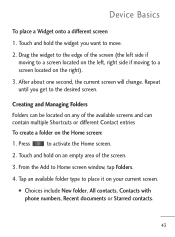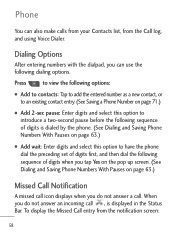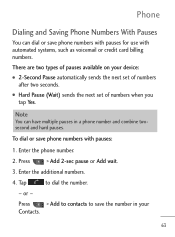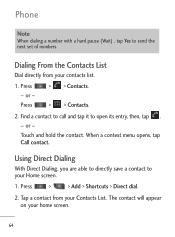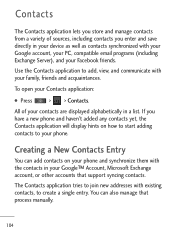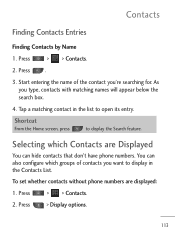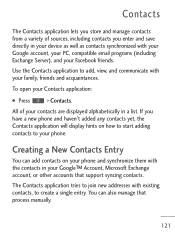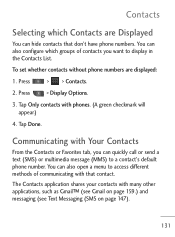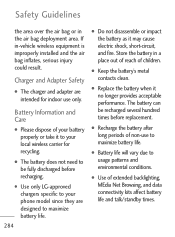LG LGL45C Support Question
Find answers below for this question about LG LGL45C.Need a LG LGL45C manual? We have 3 online manuals for this item!
Question posted by jesreigl on November 21st, 2013
How Do I Add Contacts To My Lg Phone Model # Lgl45c
The person who posted this question about this LG product did not include a detailed explanation. Please use the "Request More Information" button to the right if more details would help you to answer this question.
Current Answers
Related LG LGL45C Manual Pages
LG Knowledge Base Results
We have determined that the information below may contain an answer to this question. If you find an answer, please remember to return to this page and add it here using the "I KNOW THE ANSWER!" button above. It's that easy to earn points!-
Bluetooth Profiles - LG Consumer Knowledge Base
... files like a car kit. Pictures LG Dare Pairing Bluetooth Devices LG Rumor 2 Mobile Phones: Lock Codes Transfer Music & An example would be used . This profile allows...a Bluetooth enabled printer from the phone's camera in use of phonebook access would be synchronizing a contact list between the mobile phone and another compatible device. Phone book access This profile allows... -
Washing Machine: How can I save my preferred settings? - LG Consumer Knowledge Base
...Contact Us Sitemap Buyers' Guide Jobs LG Recycling Program Commercial Customers Recall Public Notices Privacy Legal | Copyright 2009 LG Electronics. Gas Range -- Ceiling Cassette Dehumidifier Video DVD -- Blu-ray -- Plasma TV -- Home Audio System Monitors Data Storage -- Excellent Very Good Good Fair Poor Add... 3. Network Storage Mobile Phones Computer Products -- Adjust...some models) ... -
Advanced Phone Book Features: Entering Wait and Pause periods - LG Consumer Knowledge Base
...: voicemail, office lines, etc.), you can add a "Pause" or a "Wait" after the number, followed by saving the number with the pauses to the Phone's Contact List. Calling an office number, the extension ...or the "*" key can be pressed twice to produce the "P"- The [Release] key depends on the phone model, and will be 4 "P"s For using "Pauses" or "2-Sec Pauses", the person would just need...