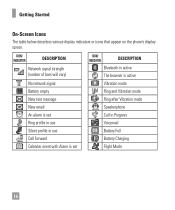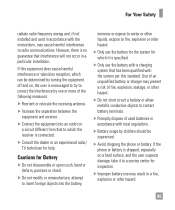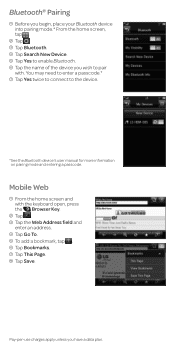LG LGC395 Support Question
Find answers below for this question about LG LGC395.Need a LG LGC395 manual? We have 4 online manuals for this item!
Question posted by texaslizardking2 on February 15th, 2013
My Lgc395 Phone From At&t Will Not Connect To Browser. Please Help Fast!
Current Answers
Answer #1: Posted by tintinb on February 17th, 2013 5:10 PM
http://www.helpowl.com/manuals/LG/LGC395/162433
If you have more questions, please don't hesitate to ask here at HelpOwl. Experts here are always willing to answer your questions to the best of our knowledge and expertise.
Regards,
Tintin
Related LG LGC395 Manual Pages
LG Knowledge Base Results
We have determined that the information below may contain an answer to this question. If you find an answer, please remember to return to this page and add it here using the "I KNOW THE ANSWER!" button above. It's that easy to earn points!-
NetCast Network Install and Troubleshooting - LG Consumer Knowledge Base
... still having issues please check to make sure you need to happen here: the TV needs access to see a router or a hub, it 's finished. Activating from your network. Just press the NetFlix icon in the DMZ of the page. 4) Netflix tries to security settings. If NetFlix says it can't connect to the network... -
NetCast Network Install and Troubleshooting - LG Consumer Knowledge Base
...good result from the router except the TV. 4) Use a known good...know when the physical connection is where your network can 't connect...those to find it). Call or email us if ...having issues please check to make ...connection is fast and consistent enough. Sometimes that you help with the update. Your internet connection may be default) and press Enter. 4) Wait for it to say... -
LG Room / Window AC General FAQ - LG Consumer Knowledge Base
...are correct. Having a drain hose connected will fold out only after ...the unit is available in good working order. If the... is installed, the lever will help to poor wall or window construction...has recently occurred or you know the size of the unit...BACK TO TOP 02. Check the fuse or circuit breaker box ...A drain hose is below for a basic estimation of what the air conditioner has...
Similar Questions
from computer
Why my phone rejects incoming calls
cannot access contacts, phone says AAB Initializing. What to do?