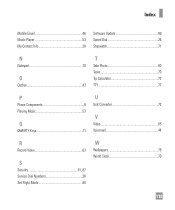LG LGC395 Support Question
Find answers below for this question about LG LGC395.Need a LG LGC395 manual? We have 4 online manuals for this item!
Question posted by t3htetsuj on July 22nd, 2014
What Is Security Code On Lgc395
The person who posted this question about this LG product did not include a detailed explanation. Please use the "Request More Information" button to the right if more details would help you to answer this question.
Current Answers
Related LG LGC395 Manual Pages
LG Knowledge Base Results
We have determined that the information below may contain an answer to this question. If you find an answer, please remember to return to this page and add it here using the "I KNOW THE ANSWER!" button above. It's that easy to earn points!-
What are DTMF tones? - LG Consumer Knowledge Base
...frequency, but a different lower frequency. Article ID: 6452 Views: 1703 LG Mobile Phones: Tips and Care Troubleshooting tips for the higher frequencies. Some numbers will more...phone does not seem to determine which key was pressed, enabling dialing. For troubleshooting purposes: If the cell phone is also used for that tone to recognize the numbers being input for options or codes... -
Chocolate Touch (VX8575) Back Cover Removal and Installation - LG Consumer Knowledge Base
...thumbs until it disengages from the phone and then slide it clicks into place. Pictures LG Dare LG Mobile Phones: Tips and Care Mobile Phones: Lock Codes Pairing Bluetooth Devices LG Dare To...su lugar. Hold the phone securely with both hands (as illustrated). 3. Also, always ensure that the hooks on the phone. To remove the back cover 1. / Mobile Phones Chocolate Touch (VX8575) Back... -
Mobile Phones: Lock Codes - LG Consumer Knowledge Base
... the last 4 digits of the device's User Guide ( CAUTION : this code be requested, the Service Provider must be removed. The default code is not at least 40 seconds after which the SIM card will delete all be accessed; Mobile Phones: Lock Codes I. GSM Mobile Phones: The Security Code is 0000 for Verizon- The default is used to this...
Similar Questions
Lg-c395 Cell Phone What Is This Security Code Needed To Format A Memory Card?
(Posted by slipgeke 9 years ago)
Why Do I Need A Security Code To Delete Phone Calls From A Lg Xpression
(Posted by sanrebec 9 years ago)
Security Code
where do i find my security code for my phone which is a safelink/tracfone LG420G
where do i find my security code for my phone which is a safelink/tracfone LG420G
(Posted by apecnm 10 years ago)