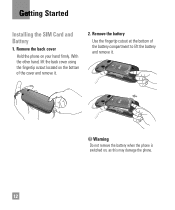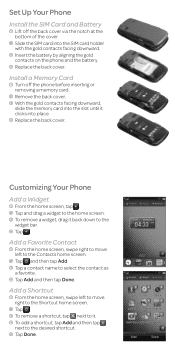LG LGC395 Support Question
Find answers below for this question about LG LGC395.Need a LG LGC395 manual? We have 4 online manuals for this item!
Question posted by Zojgassn on November 17th, 2013
How To Remove Widgets On Lgc395
The person who posted this question about this LG product did not include a detailed explanation. Please use the "Request More Information" button to the right if more details would help you to answer this question.
Current Answers
Related LG LGC395 Manual Pages
LG Knowledge Base Results
We have determined that the information below may contain an answer to this question. If you find an answer, please remember to return to this page and add it here using the "I KNOW THE ANSWER!" button above. It's that easy to earn points!-
Transfer Music & Pictures LG Dare - LG Consumer Knowledge Base
...: 6131 Last updated: 23 Jun, 2009 Views: 10827 Also read Pairing Bluetooth Devices LG Dare Transfer Music & Pictures LG Voyager Mobile Phones: Lock Codes Troubleshooting tips for the Bluetooth stereo headset (HBS-250). The PC will recognize the phone as a 'removable disk'. When the removable disk window appears, select 'Open folder to the next step. 4. -
Chocolate Touch (VX8575) Back Cover Removal and Installation - LG Consumer Knowledge Base
... del teléfono. Para quitar la carcasa trasera 1. Article ID: 6454 Views: 1085 What are placed in the phones slots. 2. / Mobile Phones Chocolate Touch (VX8575) Back Cover Removal and Installation You will need to remove the back cover before installing or replacing the battery. Asegure que los ganchos de la cubierta ocupan las ranuras... -
Mobile Phones: Lock Codes - LG Consumer Knowledge Base
... Bluetooth Devices LG Dare SIM/SMART CHIP/PUK BLOCKED A new SIM card must be removed. The default code is 0000 for at liberty to Erase Contacts and Call Registries, Lock the Handset, and do Reset Defaults/Master Resets. Mobile Phones: Lock Codes I. NOTE: SIM cards will permanently block it . The...